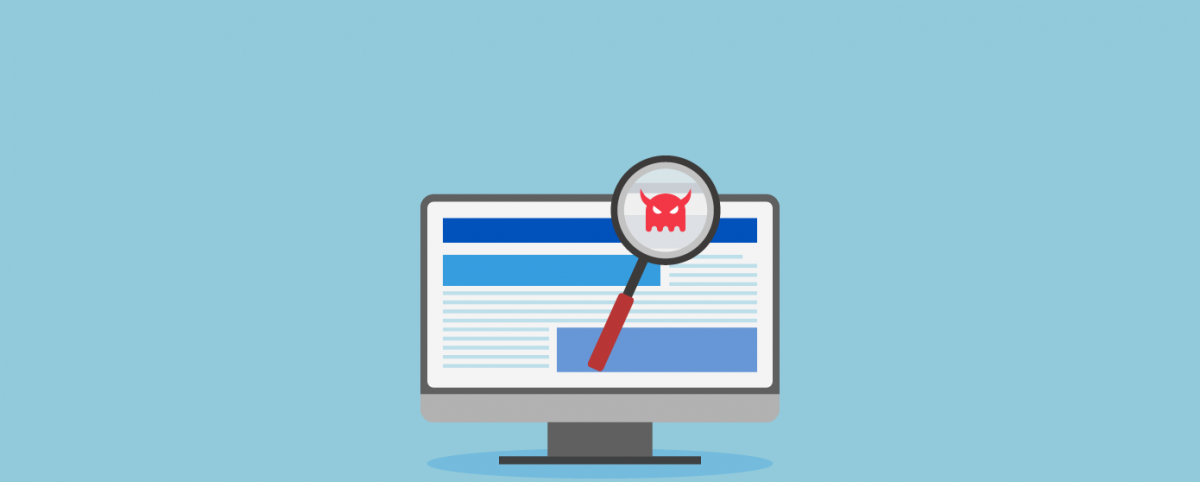How Frequently Should We Run a Vulnerability Scan?
All it takes is a single unpatched vulnerability to breach security and gain access to a company’s mission-critical assets.
Effective vulnerability management is essential for strong cybersecurity. Vulnerability scans play a key role in this process, offering a clear view of the entire IT infrastructure and identifying existing vulnerabilities.
How many times should we run scans? Are we scanning often enough? These are the questions we often get. In this article, we will help you to find answers to these questions.
How Often Should You Conduct Vulnerability Scans?
Vulnerability scanning is essential for staying aware of your cybersecurity status. It gives you important insights into vulnerabilities, such as missing patches, security gaps, and misconfigurations. This information helps IT security teams prioritize issues, evaluate risks, and create effective response strategies.
However, for vulnerability management to be effective, the data must be timely, accurate, and relevant. Infrequent scans can result in missed vulnerabilities and delayed threat responses, increasing exposure to attacks. Overly frequent scans can burden systems and lead to alert fatigue, where security teams struggle to manage numerous alerts. Balancing scan frequency ensures timely vulnerability detection while maintaining system efficiency and manageability.
To avoid these problems, the frequency and timing of vulnerability scans should be strategically aligned with the organization’s size, risk level, and digital traffic patterns. Companies with less complex infrastructures might opt for daily scans to maintain up-to-date security, while enterprises, especially those with extensive networks, may find automated weekly, monthly, or quarterly scans more appropriate.
For organizations that rely heavily on continuous, high-traffic operations and critical applications, scanning during peak hours can lead to slowdowns, degraded user experience, and potential interruptions. By scheduling scans during off-peak times, these organizations can ensure that their systems remain responsive and operational, while still addressing vulnerabilities effectively.
Managing vulnerabilities can be overwhelming, especially when VAPT reports listing hundreds of vulnerabilities across multiple applications. To manage vulnerabilities effectively, focus on a prioritized list to streamline your efforts.
With AcuRisQ feature, Indusface WAS helps security leaders prioritize critical vulnerabilities based on factors like business impact, discoverability, and network dependence. They can get a prioritized patch list, reducing vulnerabilities by up to 80% and focusing on the most significant risks.
7 Vulnerability Scanning Frequency Best Practices
When establishing the frequency of vulnerability scans, it is crucial to incorporate several best practices to ensure comprehensive security and effective vulnerability management. Here is a detailed breakdown:
1. Critical Systems Vulnerability Scanning
Start by assessing the criticality of your systems—those that handle sensitive data or are integral to your operations should be scanned more frequently. Consider the rate at which your systems change; those undergoing frequent updates or modifications require more regular scans to catch new vulnerabilities.
Critical systems often handle sensitive data or support core operations, making them prime targets for cyberattacks. They are integral to daily operations; a security incident affecting them can lead to significant downtime, impacting productivity and customer trust. Implement a routine scanning schedule based on the risk level of your environment. High-risk areas, such as public-facing applications and critical infrastructure, may require daily or weekly scans. In contrast, less critical systems can be scanned monthly or quarterly.
Your routine vulnerability scanning schedule must also include APIs as well. Regularly assess APIs for security issues such as weak authentication, insecure endpoints, or data exposure. By routinely scanning APIs, you can safeguard these crucial interfaces and protect the sensitive information and services they handle.
2. Post-Change Infrastructure Scanning
Your attack surface is constantly evolving, with assets being added or removed and infrastructure configurations changing to meet business requirements. Major changes to your infrastructure, such as deploying new software, upgrading systems, or reconfiguring networks, can inadvertently introduce new vulnerabilities or alter existing risk profiles. Conduct a thorough vulnerability scan immediately after such changes.
This proactive measure helps in detecting any vulnerabilities that might have been introduced or exposed by the modifications. By addressing these issues promptly, you can mitigate potential risks before they can be exploited by attackers.
3. New Source Code Change Scanning
New code changes can introduce vulnerabilities that might be exploited if not promptly detected. This makes early and frequent vulnerability scanning critical, often in the CI/CD process. With DevSecOps on the rise, integrating automated vulnerability scans into your development lifecycle is vital for real-time detection.
Indusface WAS integrates seamlessly with CI/CD pipelines, automatically scanning for vulnerabilities as new code is pushed. This ensures that security remains a constant focus throughout your development process. You can schedule daily or weekly scans to keep vulnerabilities in check during sprints.
4. Ongoing External Attack Surface Monitoring
Your external attack surface, including public-facing websites, applications, and services, is constantly exposed to potential threats and vulnerabilities. At the same time, the IT environment is dynamic, with assets being added or removed and configurations changing frequently. Without continuous monitoring and up-to-date asset discovery, vulnerabilities in both new and existing assets may go undetected.
To effectively manage these risks, continuous external attack discovery is crucial. It helps in identifying all assets both known and newly exposed across your external attack surface.
Indusface WAS automates the discovery and analysis of external assets, maintaining an up-to-date inventory to uncover vulnerabilities, misconfigurations, and exposures.
5. Frequent Individual System Scanning
Vulnerabilities can vary between different components of your IT environment. Broad, generalized scans may not capture specific vulnerabilities in individual assets.
Implement a schedule for frequent, targeted scans of individual systems, applications, and network devices. This focused approach allows you to identify vulnerabilities unique to components, ensuring that critical assets receive the attention they need. Regular individual scans help in maintaining the security of essential elements and addressing vulnerabilities before they escalate.
6. Detection of Emerging Threats
Running monthly vulnerability scans is a good practice, but it can leave gaps if new threats emerge between scans. For example, if a new vulnerability is discovered a day after your scan, you could be exposed for the entire month until the next scheduled scan.
Perform an immediate scan whenever an emerging threat is identified, focusing on detecting and patching vulnerabilities specific to your organization’s software. Additionally, leverage threat intelligence to stay informed about new vulnerabilities and ensure your security measures are always up to date.
7. Audit and Compliance Considerations
Adherence to industry standards and compliance requirements also plays a role, as frameworks like PCI DSS or HIPAA often suggest specific scanning frequencies. For instance:
- PCI DSS (Payment Card Industry Data Security Standard) – Requires regular vulnerability scans for all systems that store, process, or transmit cardholder data. But how often should you conduct vulnerability scanning for PCI compliance? Scans should be conducted at least every quarter and following any major network changes.
- HIPAA (Health Insurance Portability and Accountability Act) – Does not specify the exact frequency of vulnerability scans but mandates that covered entities conduct regular risk assessments and implement measures to address identified vulnerabilities.
- NIST SP 800-53 (National Institute of Standards and Technology Special Publication) – Emphasizes the importance of conducting regular vulnerability scans, typically every month, and following any significant changes to the information system or environment. To align with vulnerability scanning frequency best practices NIST, organizations should establish a consistent scanning schedule to maintain optimal security and compliance.
- ISO/IEC 27001 (Information Security Management) – Suggests conducting vulnerability assessments and scans at regular intervals, which should be defined based on the risk assessment and organizational requirements. There is no strict frequency specified, but it should align with the organization’s risk management strategy.
- FISMA (Federal Information Security Management Act) – Underscores the need for ongoing monitoring of information system security by mandating that agencies assess their security controls at least annually, or more often based on the level of risk.
While some frameworks specify exact scanning frequencies, others focus on the need for regular assessments as part of broader security practices. Organizations should tailor their scanning schedules to meet both compliance requirements and their unique risk profiles.
Conclusion: How Often Should You Perform Scanning?
Effective vulnerability management requires balancing scan frequency with system performance. For critical systems, frequent scans are essential. In high-risk industries, it’s advisable to schedule scans after peak hours to minimize disruptions. Ensure scans are conducted regularly following any changes and maintain continuous monitoring of external threats. Align your scanning practices with compliance standards and your organization’s risk profile for optimal security.
Stay tuned for more relevant and interesting security articles. Follow Indusface on Facebook, Twitter, and LinkedIn.


 August 30, 2024
August 30, 2024