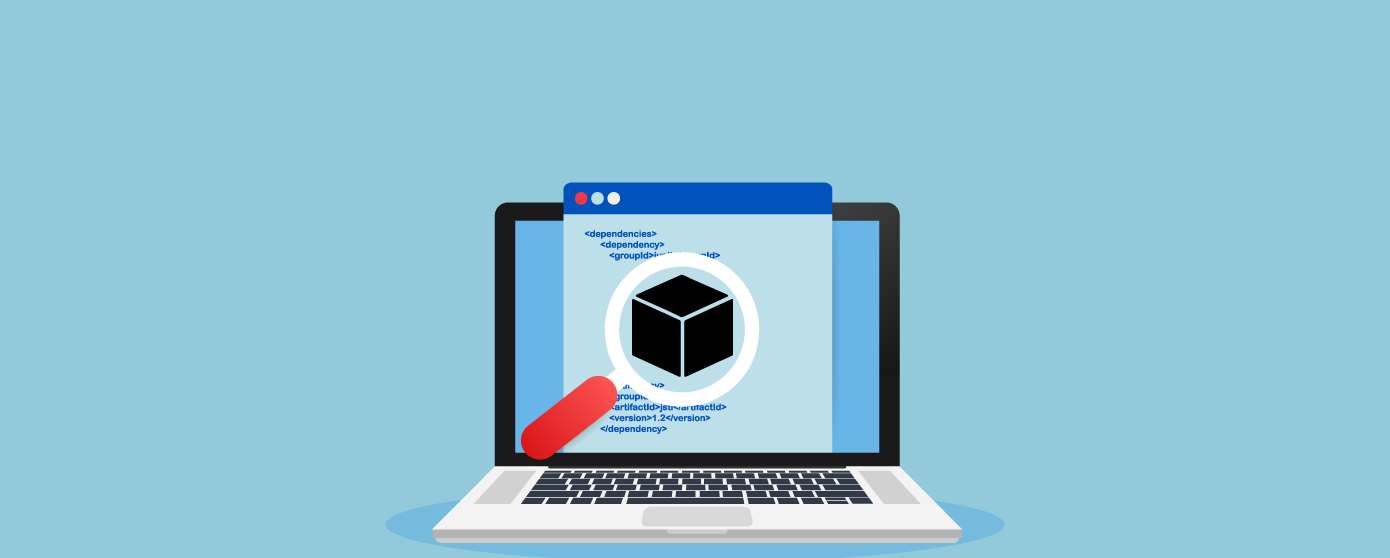How to Evaluate Web Application Security Scanners?
One of the key components of proactive web application security is the web application security scanner. However, choosing the best web security scanner, despite being a critical decision, is a tough one to make. There are several options available in the market and you must evaluate them before choosing one. In this article, we will discuss evaluating vulnerability scanners.
Always Start with Your Requirements
The key to choosing the right web application scanner for your business is understanding your requirements and context first as a one-size-fits-all approach does not work for web app security. Your needs will differ based on your unique business context, current security posture, risks involved, threats that your business is exposed to, budgetary constraints, etc.
List down all the applications and its components that need to be scanned including web development framework, content management systems, backend database servers, third-party components, client-side scripts, custom 404 error pages (if any), authentication mechanisms, URL structures (if URL rewrite rules are used), If any anti-CSRF mechanisms, they may act as barriers to scanners. So, put these down in your requirements too.
Automate for agility, accuracy, and efficiency
Web applications are constantly changing with the changing business and consumer needs. The threat landscape is also fast-changing. Additionally, several moving parts exist in web applications today, and they run on third-party applications/ platforms too. To keep up with these changes and ensure agile, effective, and accurate application security, automation must be leveraged, especially in web vulnerability scanning. Automated web app scanners scan for much larger sets of threats and vulnerabilities in an expedited manner, with greater accuracy than manual scanning.
How do Web Vulnerability Scanners Work?
The vulnerability scanner will crawl all the web applications to identify all possible entry points for attackers, attack parameters, and vulnerabilities. While crawling, the scanner will access every link it has discovered, including client-side scripts, files, etc., and then builds a software structure of the entire application. This is followed by the scanning stage, where the vulnerability scanner will send the specially-crafted payload to simulate attacks against the web application to analyze if it is vulnerable or not.
Testing Web Application Scanners
What better way to evaluate web application scanners than trying them firsthand? Use the trial or demo version of the scanner to evaluate how the scanner works.
Make sure to use the scanner on a realistic web application (ones that are identical to the real ones) instead of demo versions or web applications that have been built for educational purposes such as DVWA or OWASP WebGoat. Your business and your web application are unique and using demo sites for evaluating the vulnerability scanner will not show you the full picture of how it will work on your application, in your context.
Criteria for Evaluating Web Vulnerability Scanners
Web Application Coverage
Check the list of crawled parts/ objects during the scan. It must include all files and their variations, content management systems, scripts, databases, client scripts, input parameters, directories, etc. on your application. If all objects are not on the sitemap representation, the crawler is not scanning the entire application and will, therefore, not be able to detect all the vulnerabilities.
Integration with Other Web Security and Development Tools
The web security scanner must easy to integrate with other security and development tools. For instance, if the scanner can import the output of say WAF or manual security audits, you to strengthen security by enabling the scanner to automatically include un-crawled areas or new signatures for comprehensive coverage.
Quality and Timeliness of Reporting
Compare the web vulnerability reports provided by the different scanners to understand if the reports are comprehensive (covers all the vulnerabilities that exist in the application – commonly exploited ones as well as less commonly exploited but dangerous vulnerabilities – and provides support options), timely and customizable (to view reports with desired fields and formats).
24×7 Expert Support
Round-the-clock support from experts is key to getting timely remediation guidelines, proof of concept for zero assured false positives, and so on.
The best web vulnerability scanners such as the one offered by Indusface from AppTrana are custom-built based on your requirements and context with surgical accuracy to ensure that you are always ahead of attackers in identifying vulnerabilities and safeguarding your web application.
Stay tuned for more relevant and interesting security articles. Follow Indusface on Facebook, Twitter, and LinkedIn.


 November 13, 2019
November 13, 2019