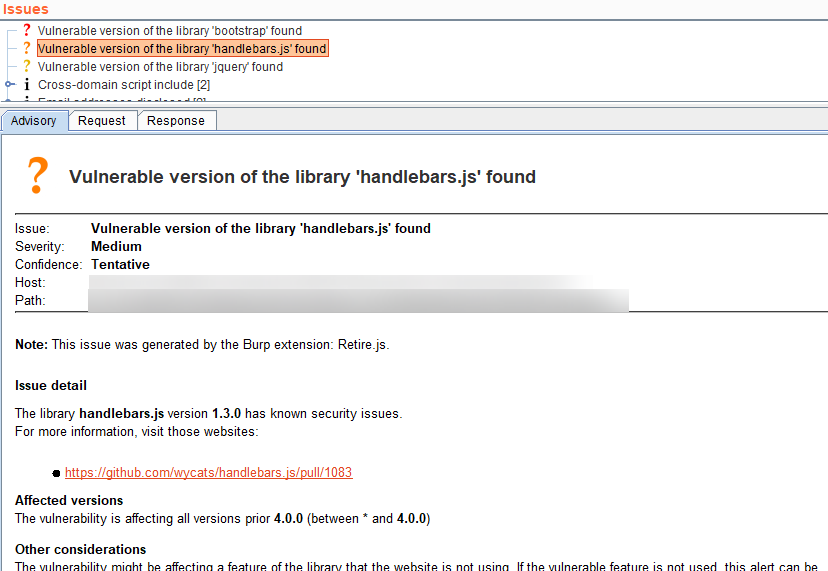Burp Extension is a Java-based Web Penetration Testing framework. It has become an industry-standard suite of tools used by information security professionals.
It helps you identify vulnerabilities and verify attack vectors that are affecting web applications.
It is a collection of tools bundled into a single suite made for Web Application Security or Penetration testing. It’s a java executable and hence it’s cross-platform.
It is an integrated platform for performing security testing of web applications. Its various tools work seamlessly together to support the entire testing process, from initial mapping and analysis of an application’s attack surface, through to finding and exploiting security vulnerabilities.
Extensions can be written in Java, Python, or Ruby.
Authorize
- Authorize is an extension aimed at helping the penetration tester to detect authorization vulnerabilities.
- It replaces the cookies of a low privileged user and navigates the website with a high privileged user.
- For each Request you do, it will send an equal request but with changed cookies of the session or any additional header used for authorization.
The reported enforcement statuses are the following:
- Bypassed! – Red color
- Enforced! – Green color
- Is enforced??? (please configure enforcement detector) – Yellow color
Source: https://github.com/portswigger/autorize
Let’s Begin Hacking!!
1. Go to the extension tab and select Authorize and click on the install button.
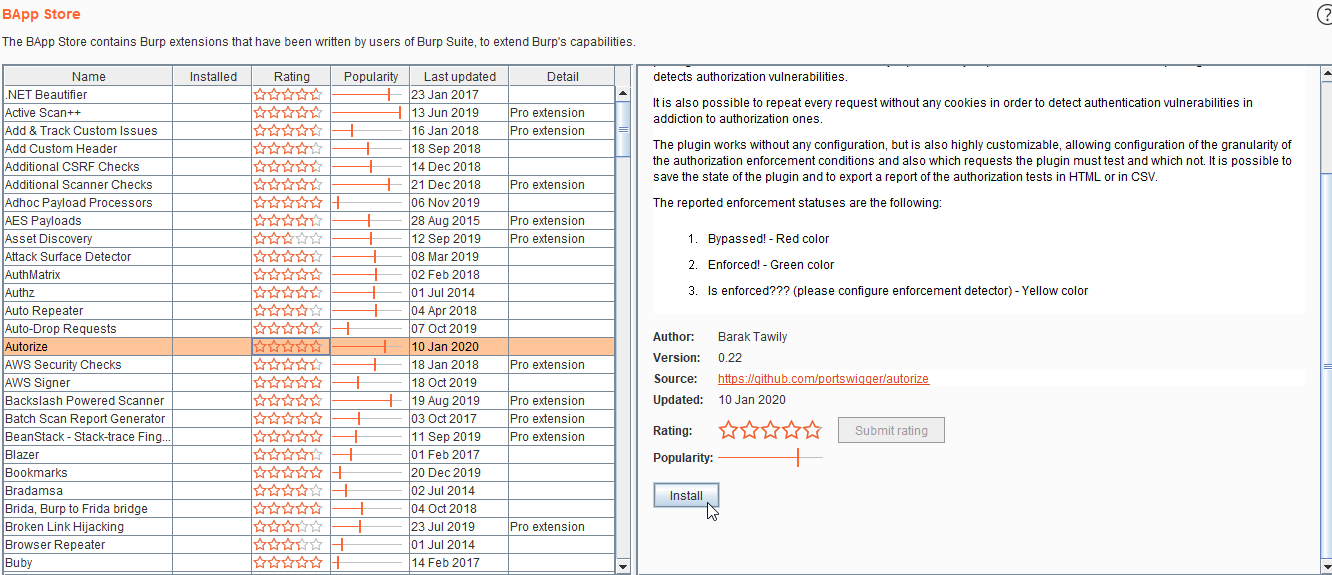
2. We have 2 users: user 1: admin and user 2: normal user. Intercept the user 2 requests and copy the whole cookie. Go to Authorize tab and paste the user 2 cookies as shown in the figure and turn on the authorize.
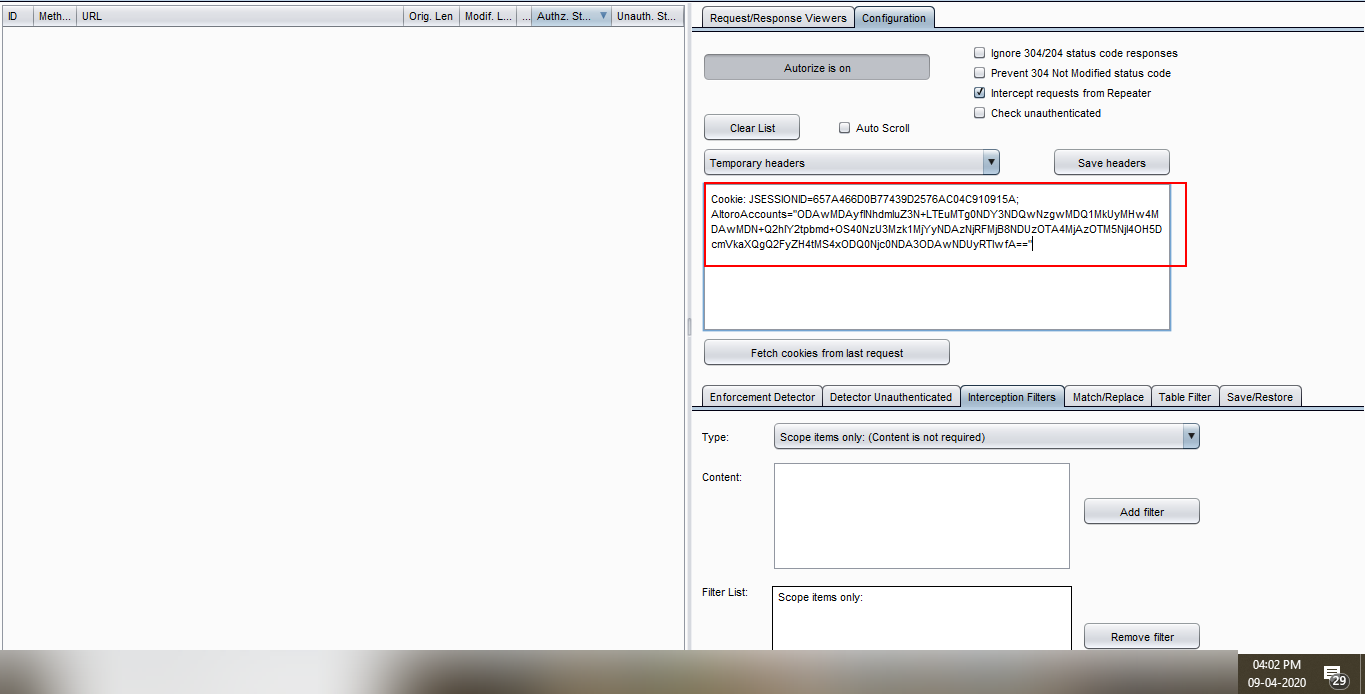
3. Now login into user 1 i.e. admin. Browse the website, try each and every functionality which has Admin Privileges, and can’t be accessed by a normal user.
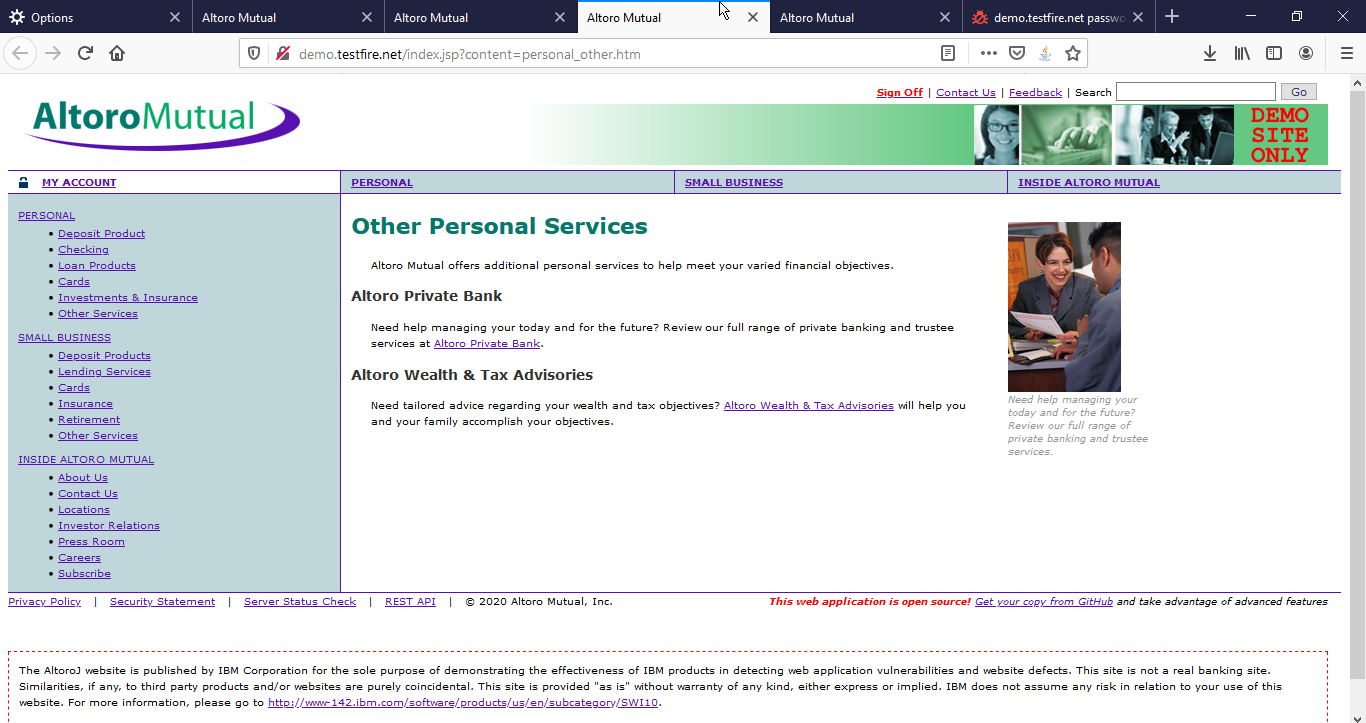
4. As you can you see a number of requests arrived. If you get 403 Forbidden error on the Modified request then there is No Vulnerability. Look for a request which is not enforced. Select the request and observe the original request.
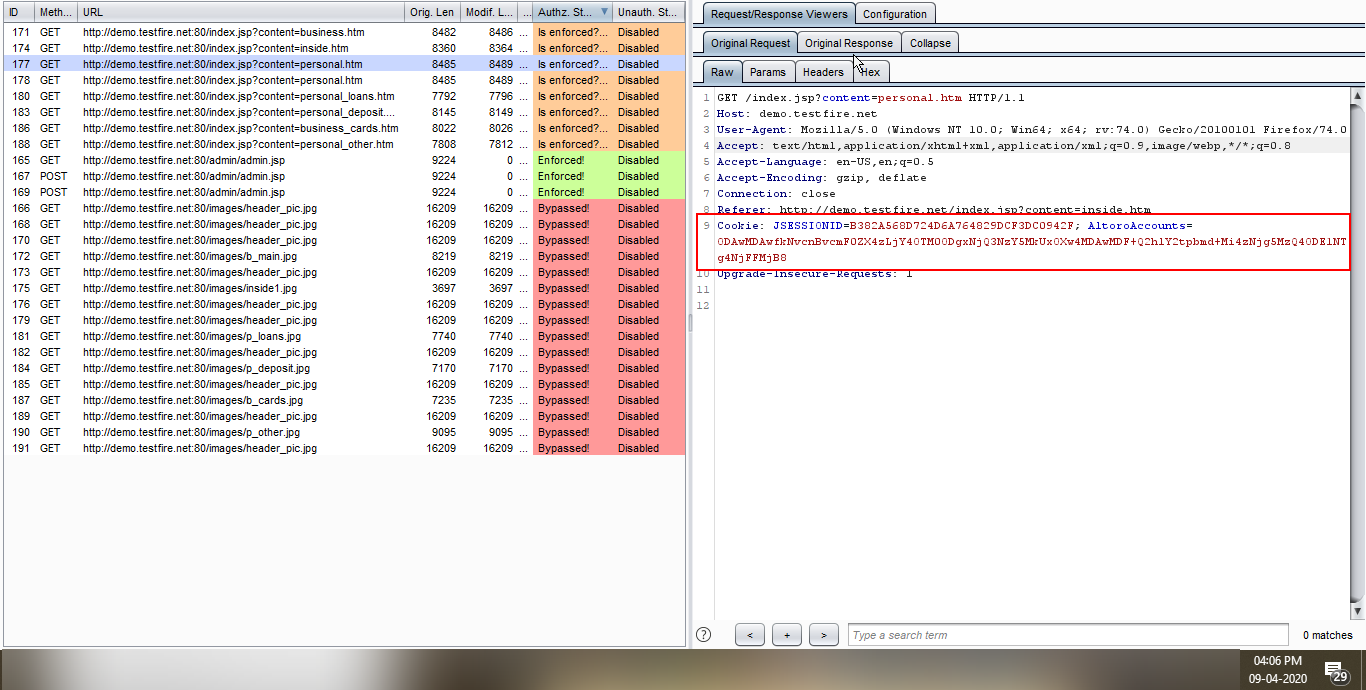
5. Observe the Original response.
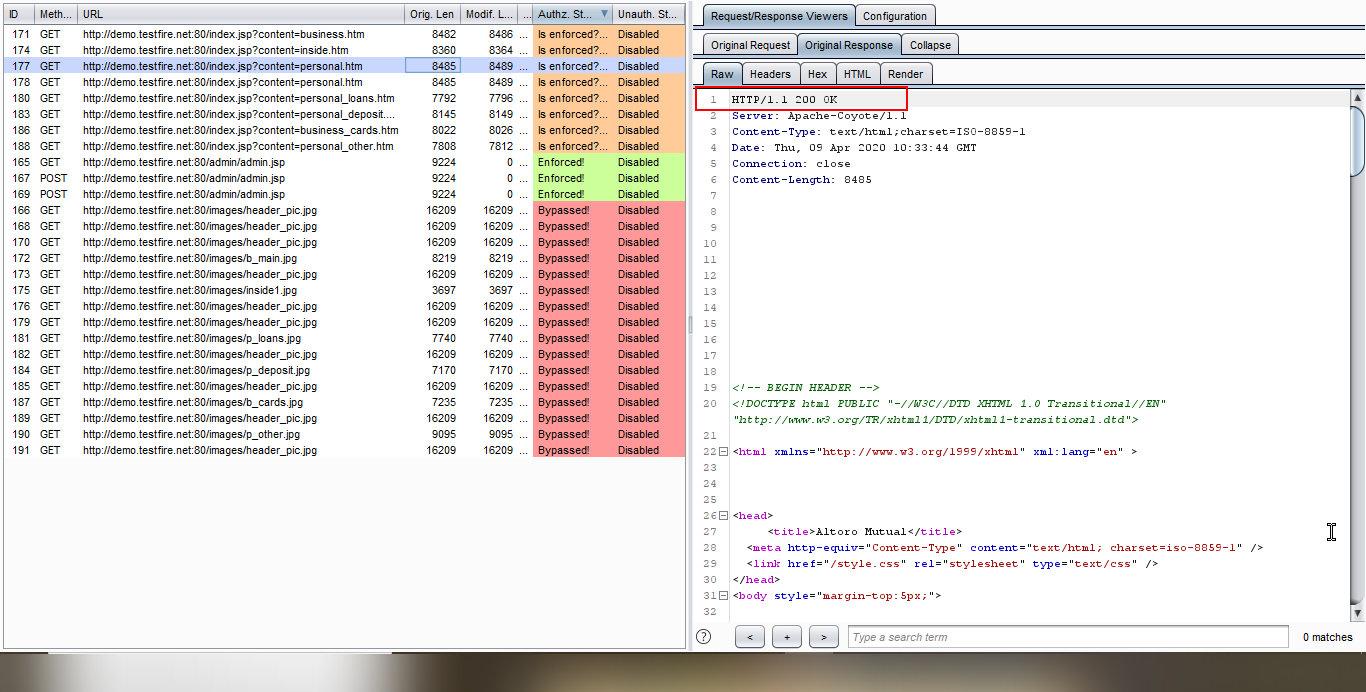
6. Observe the modified request, user 1 cookie is replaced by user 2 cookie.
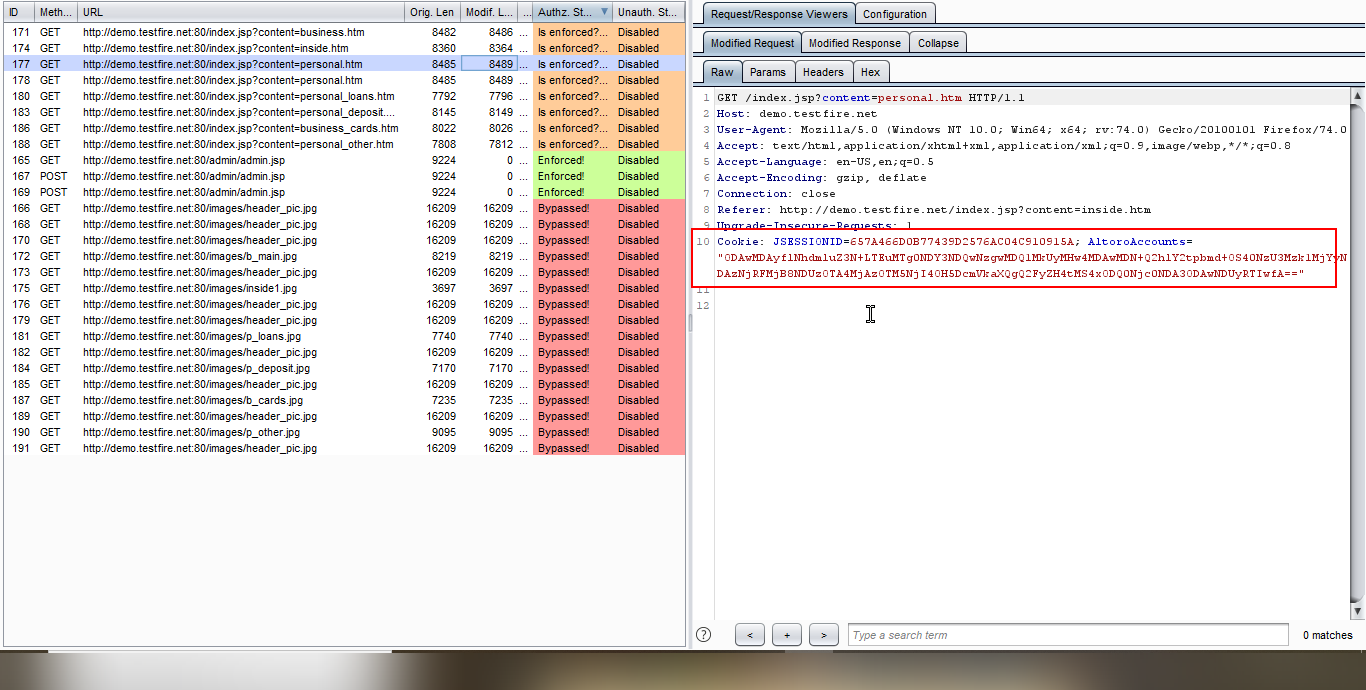
7. Observe the modified response and the website is vulnerable to Privilege Escalation.
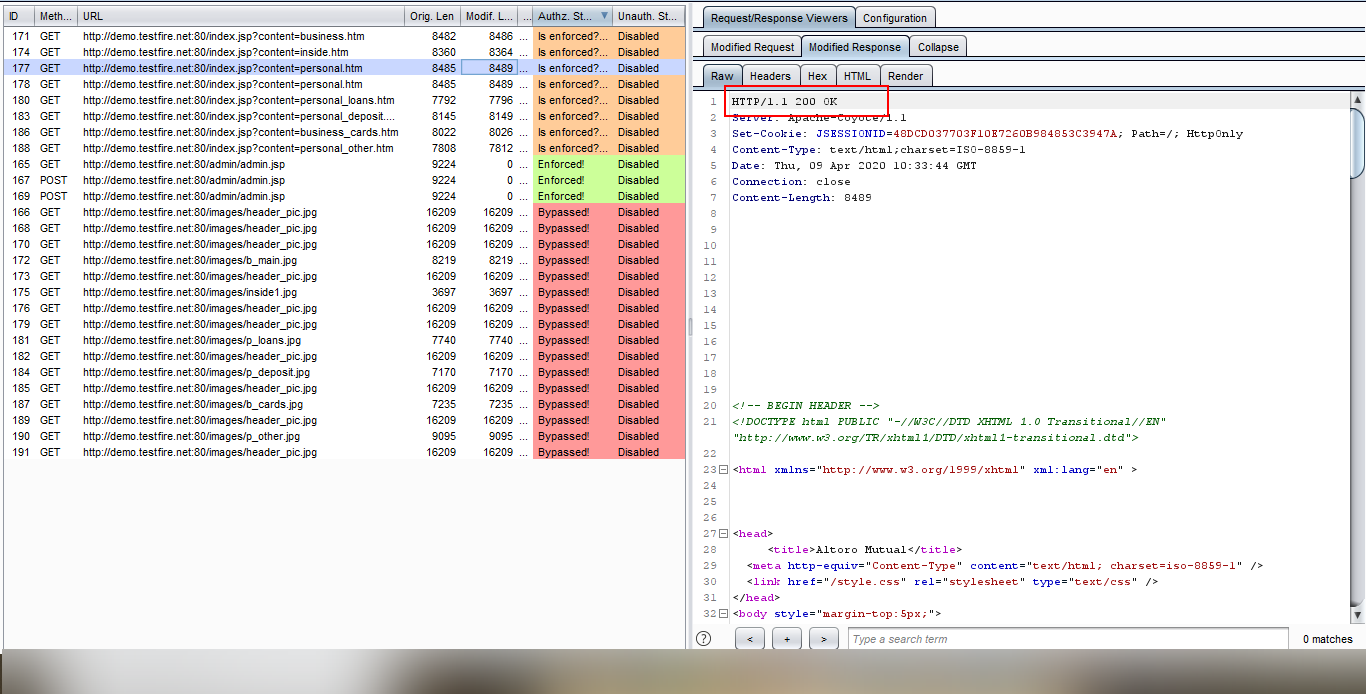
Co2 extension(SQL injection)
- There are many extensions under C02.
- We will look into SQLMapper, you can right-click on any request in Burp and send it to the SQLMapper.
- The SQLMapper screen will appear with the URL, POST data, and cookies from the request.
- You can then set any other options whichever required and either you can copy the command and run on the terminal or directly click on autorun.
Source: https://github.com/portswigger/co2
Let’s Begin Hacking!!
1. Navigate to the Burp extension tab and select CO2 and click on the install button.
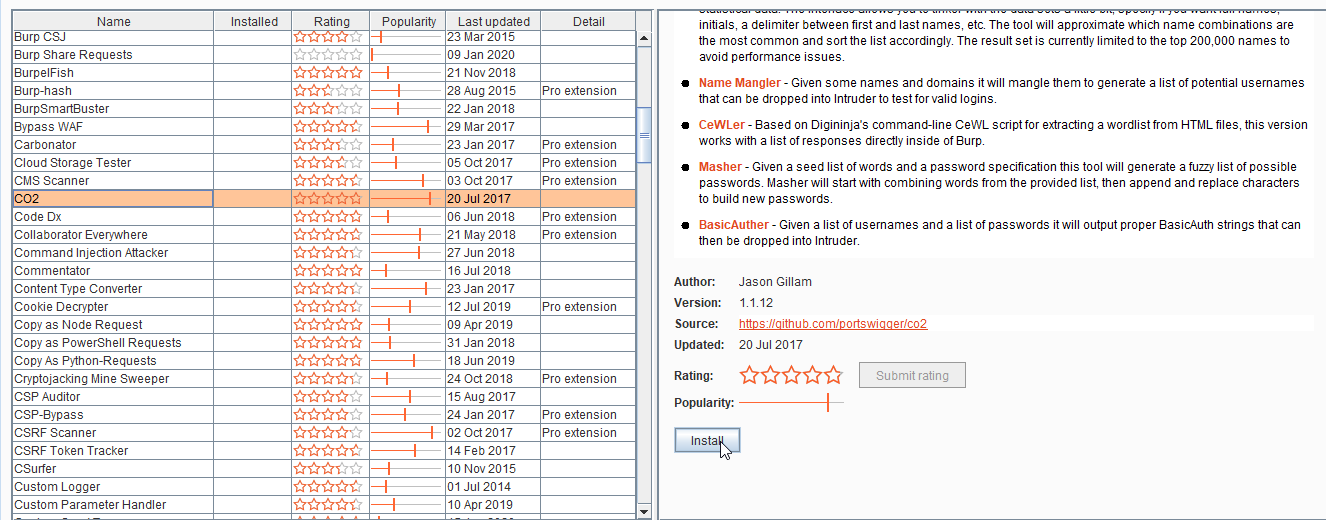
2. Configure the Co2 Extension, add the path of sqlmap and python.
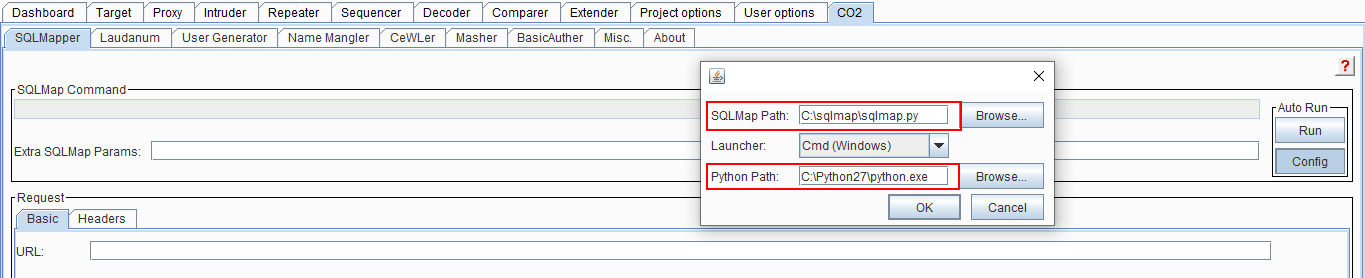
3. Navigate to DVWA (dummy website) and add a ‘(quote) in the search field.
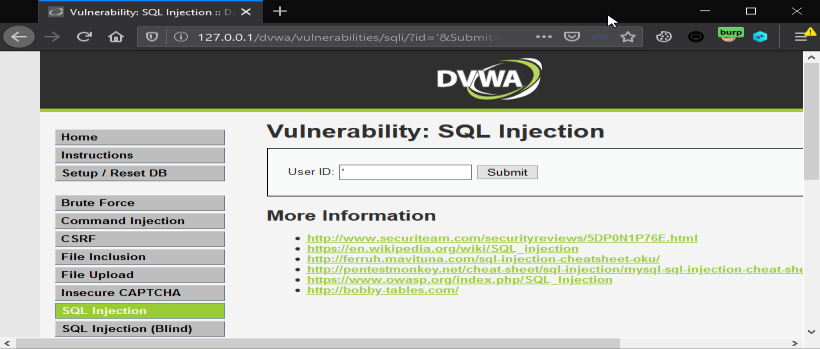
4. Intercept the request.
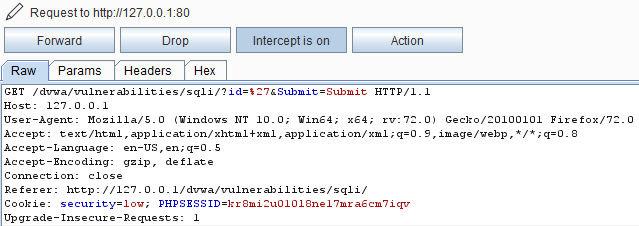
5. Right-click on the request and select SQLMapper.
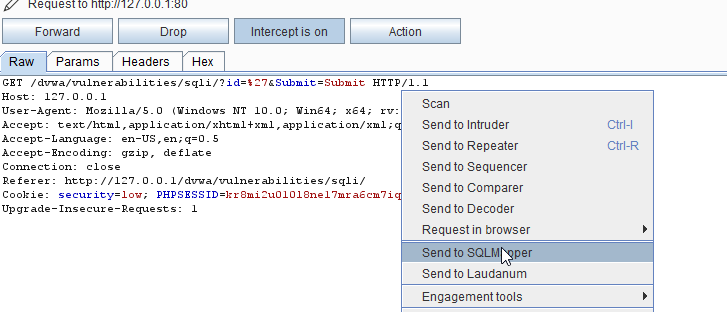
6. Navigate to CO2 and run.
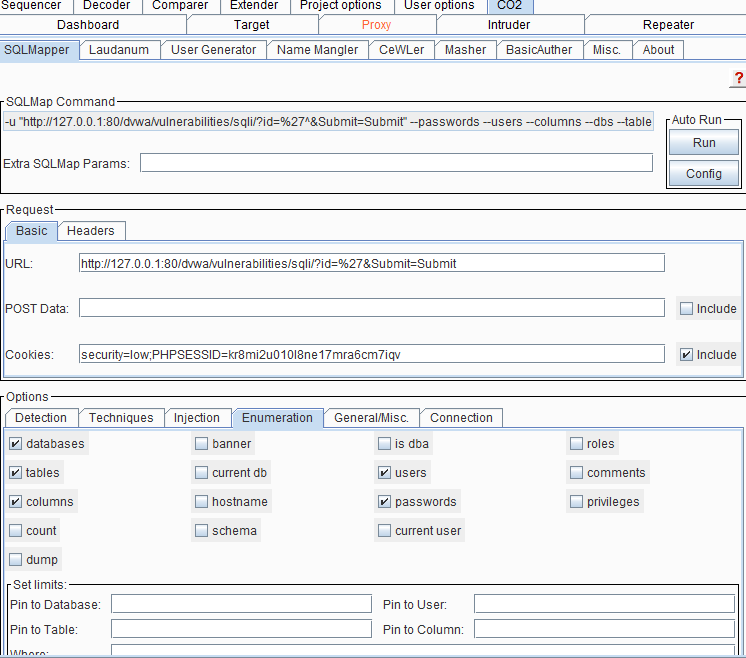
7. The result can be seen in terminal and data is dumped.
CSP Bypass
- It is a burp extension that is used to passively scan the CSP headers.
Source: https://github.com/portswigger/csp-bypass
Let’s Begin Hacking!!
1. Navigate to the Burp extension tab and select CSP-Bypass and click on the install button.
2. It passively scans for CSP headers that contain known bypasses, as you see in the below figure.
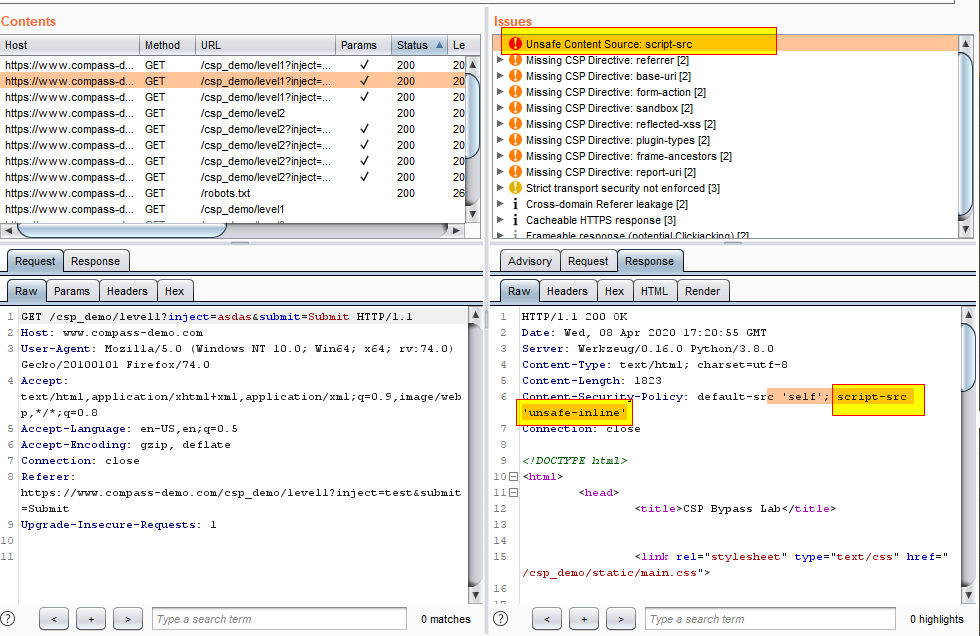
CSRF Scanner
- It is a burp extension that is used to passively scan the CSRF vulnerabilities.
Source: https://github.com/portswigger/csrf-scanner
Let’s Begin Hacking!!
1. Navigate to the Burp extension tab and select the CSRF Scanner and click on the install button.
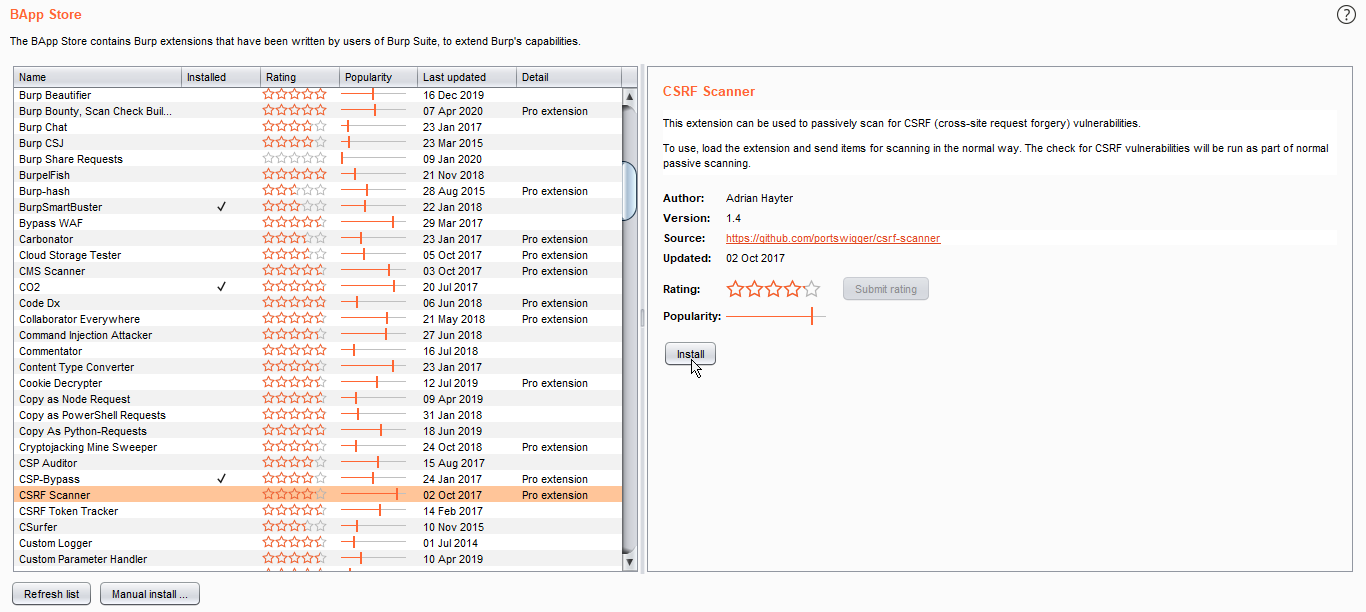
2. Add tokens match if you want to!
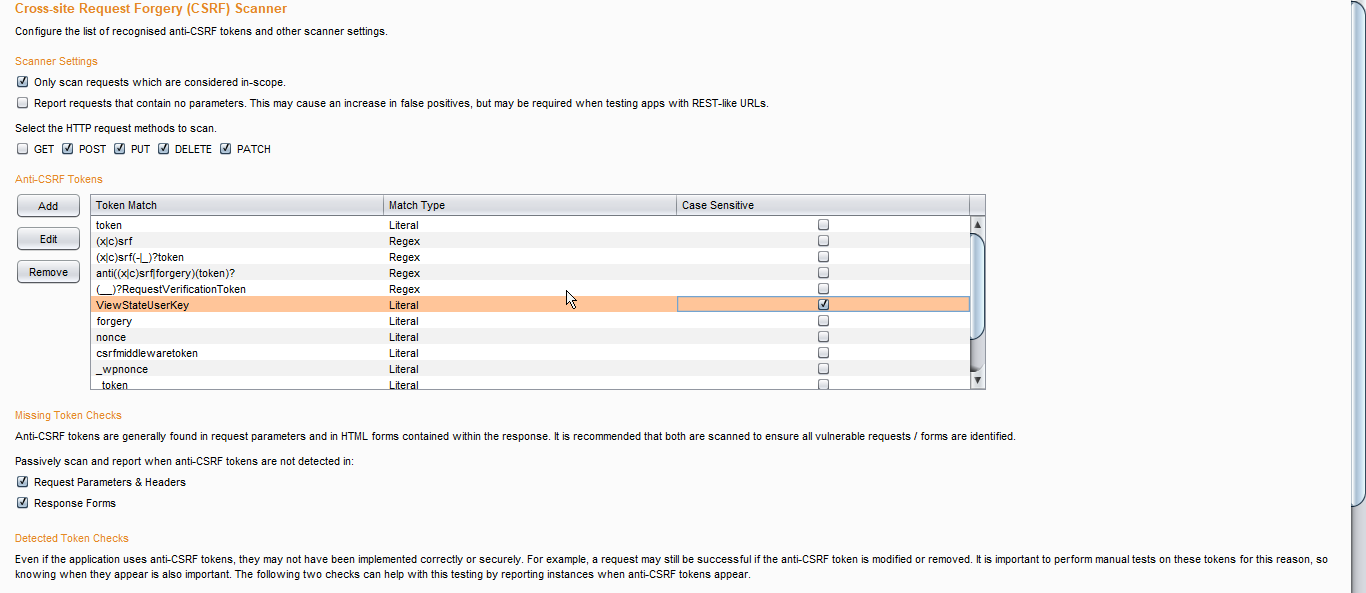
3. Perform some action.
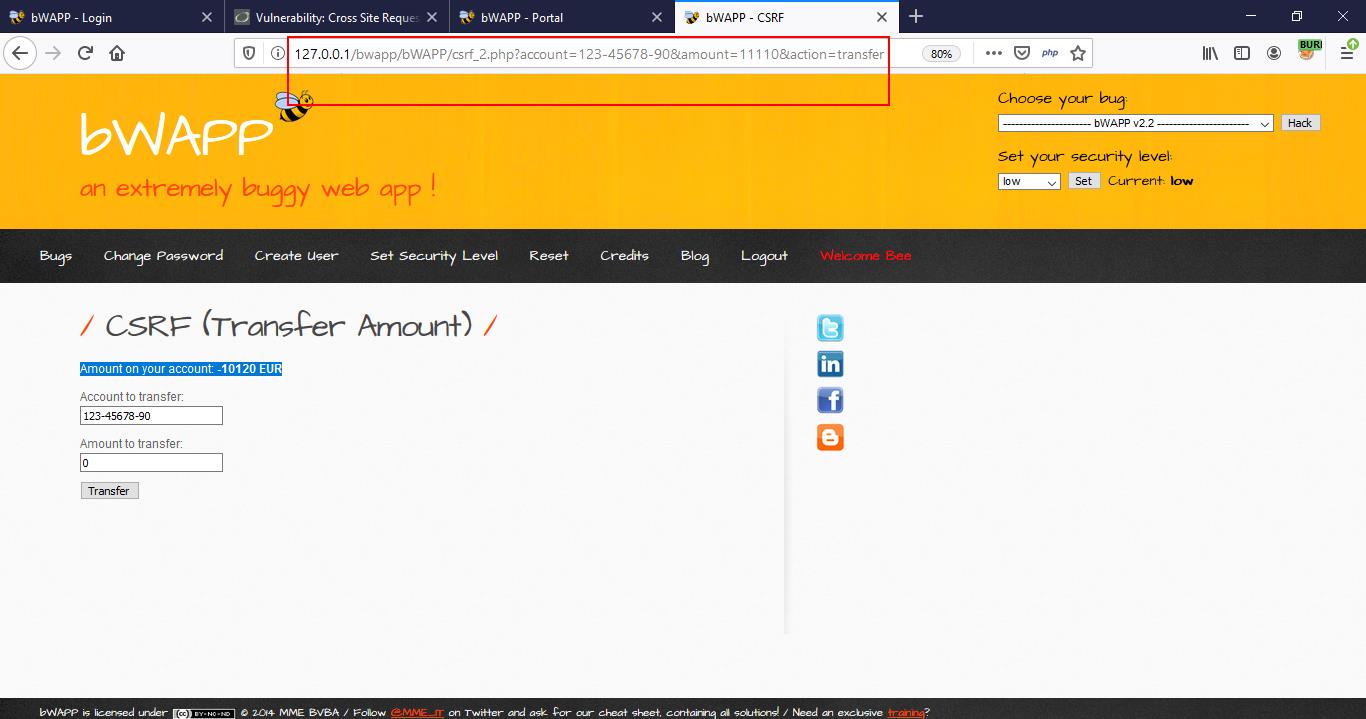
4. Burp as find CSRF vulnerability as the token is missing in the request.
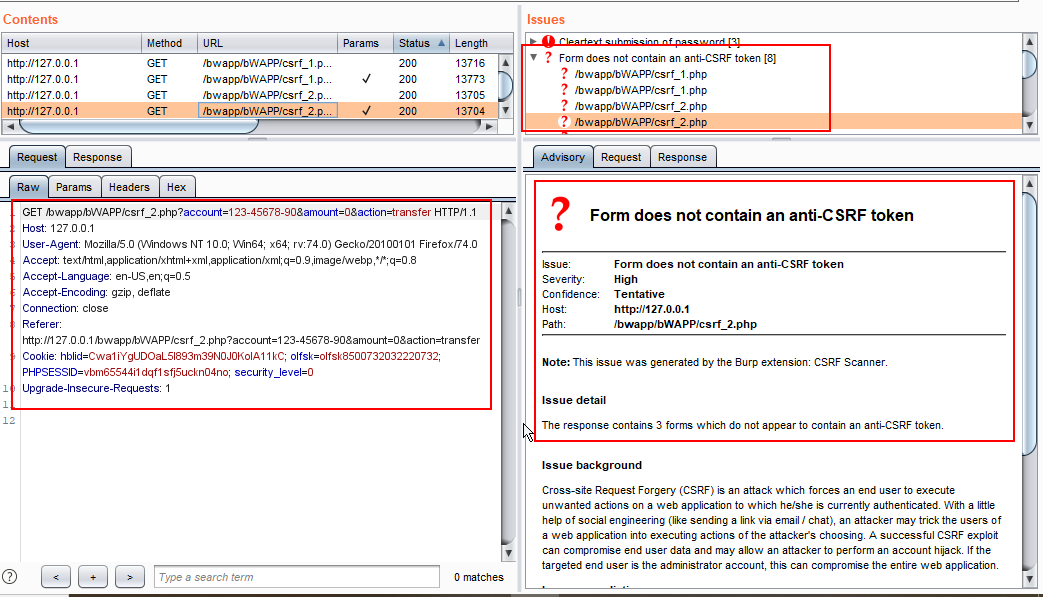
Error Message Checks
- This extension helps us to find detailed error messages, such as from Java, asp.net, PHP, Perl error messages.
Source: https://github.com/portswigger/error-message-checks
Let’s Begin Hacking!!
1. Navigate to the Burp extension tab and select Error Message Checks and click on the install button.
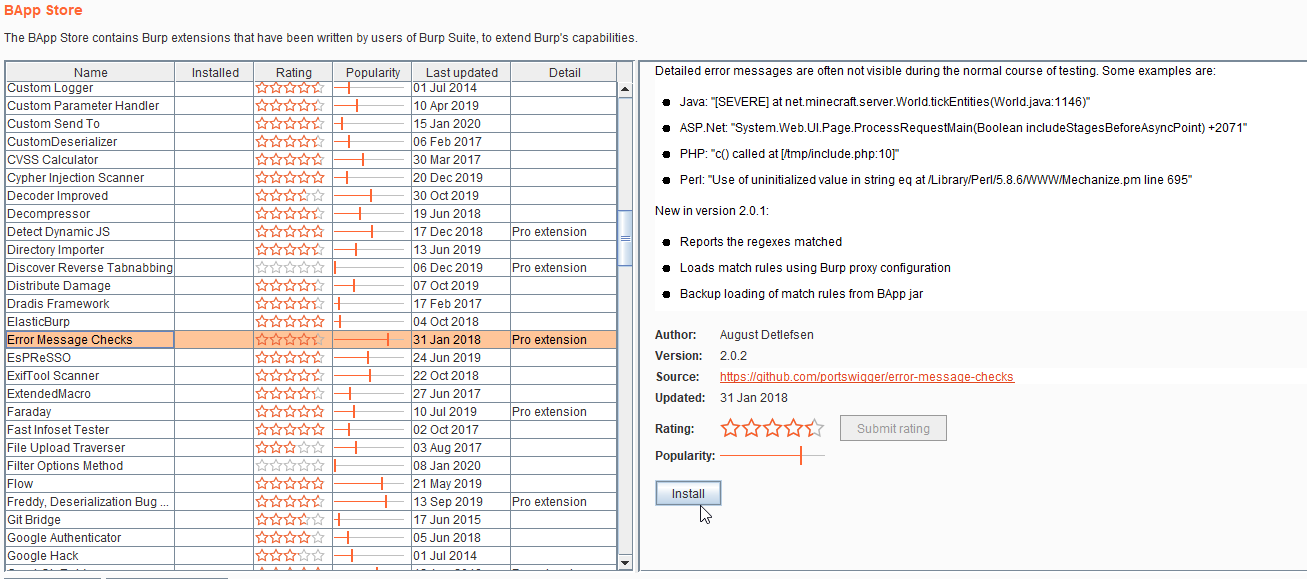
2. After surfing the particular website, Navigate to the Target tab and you detailed error message as shown below figure.
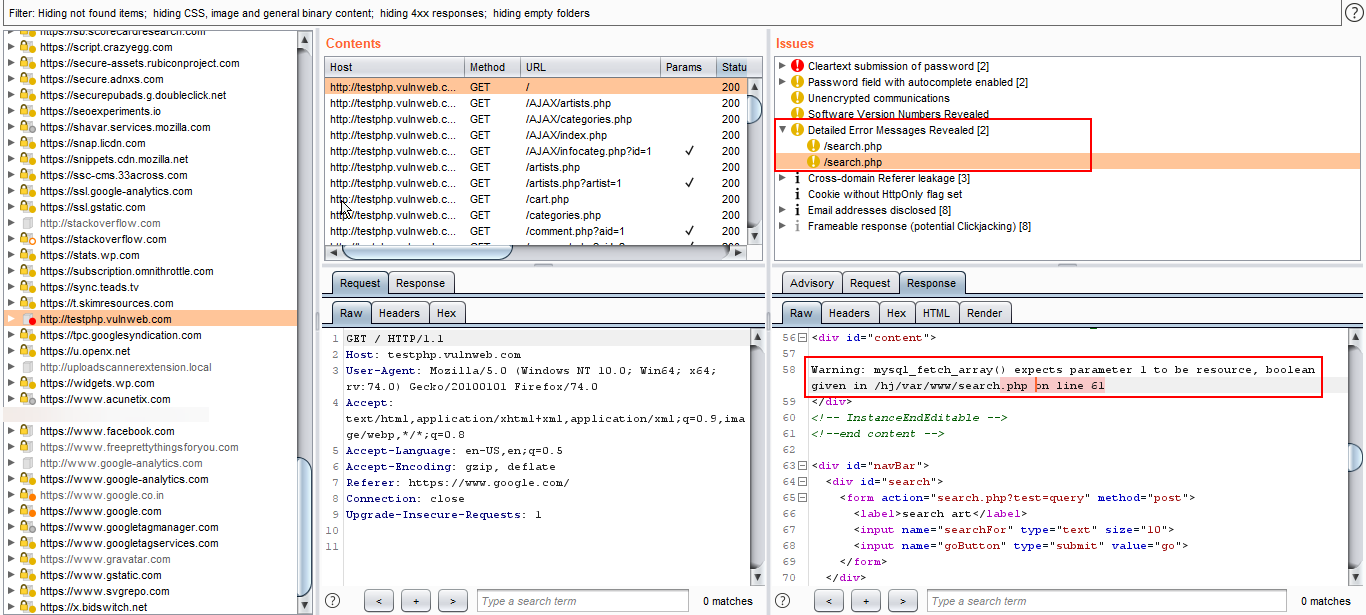
Flow
- It is used to view Proxy history with search filter capabilities for all Burp tools.
- Requests without responses received are also shown and they are later updated as soon as a response is received.
Source: https://github.com/portswigger/flow
Let’s Begin Hacking!!
1. Navigate to the Burp extension tab and select Error Message Checks and click on the install button
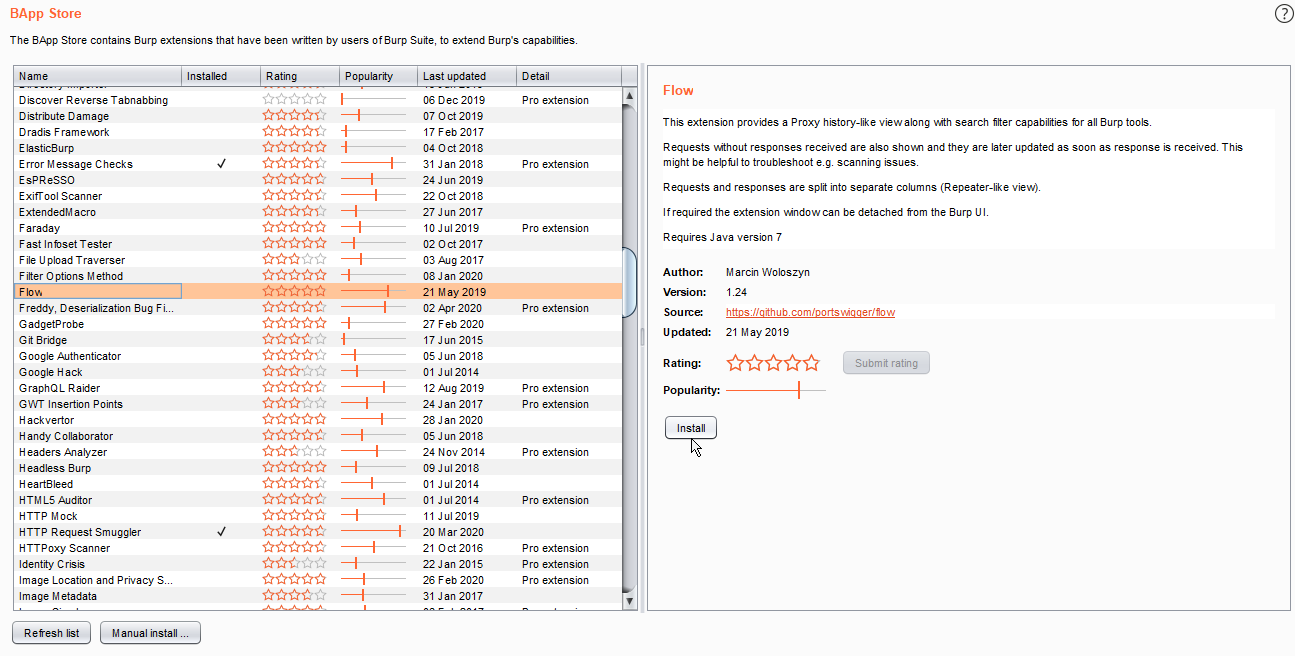
2. Navigate to the flow and configure as required.
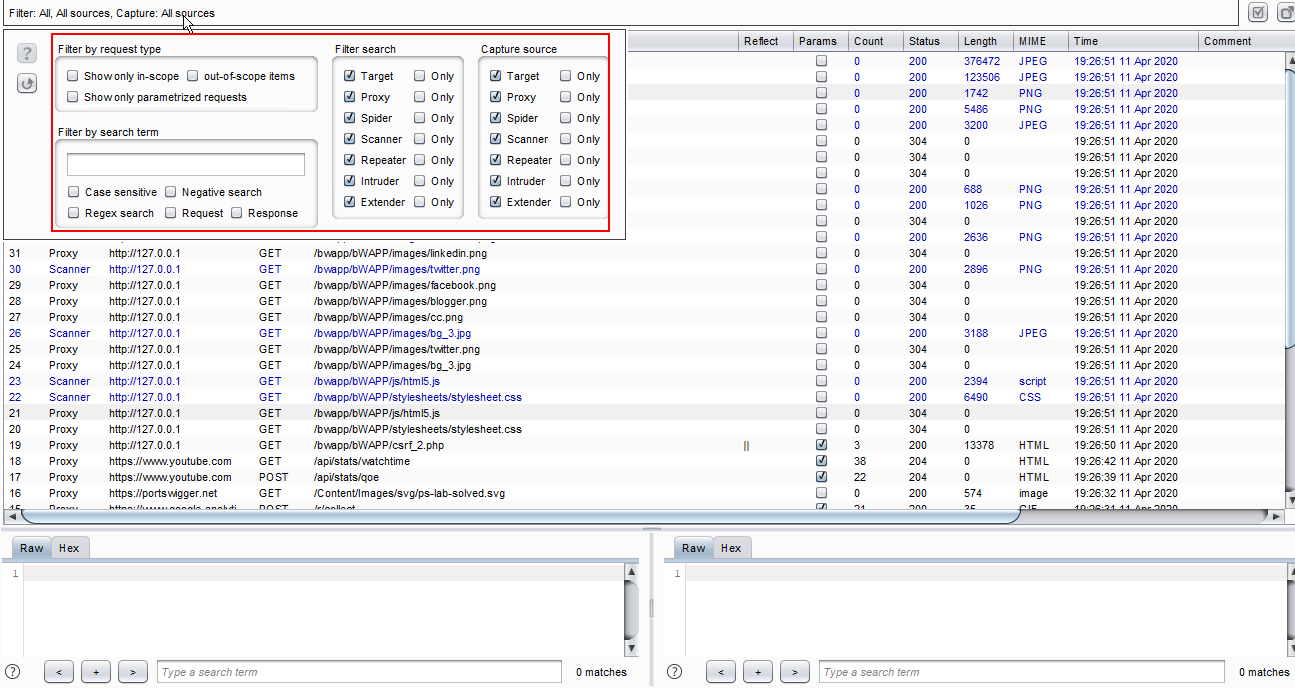
HTTP REQUEST SMUGGLER
- This extension is used to scan and exploit HTTP request smuggler vulnerability.
Source: https://github.com/portswigger/http-request-smuggler
Let’s Begin Hacking!!
1. Navigate to the Burp extension tab and select Error Message Checks and click on the install button.
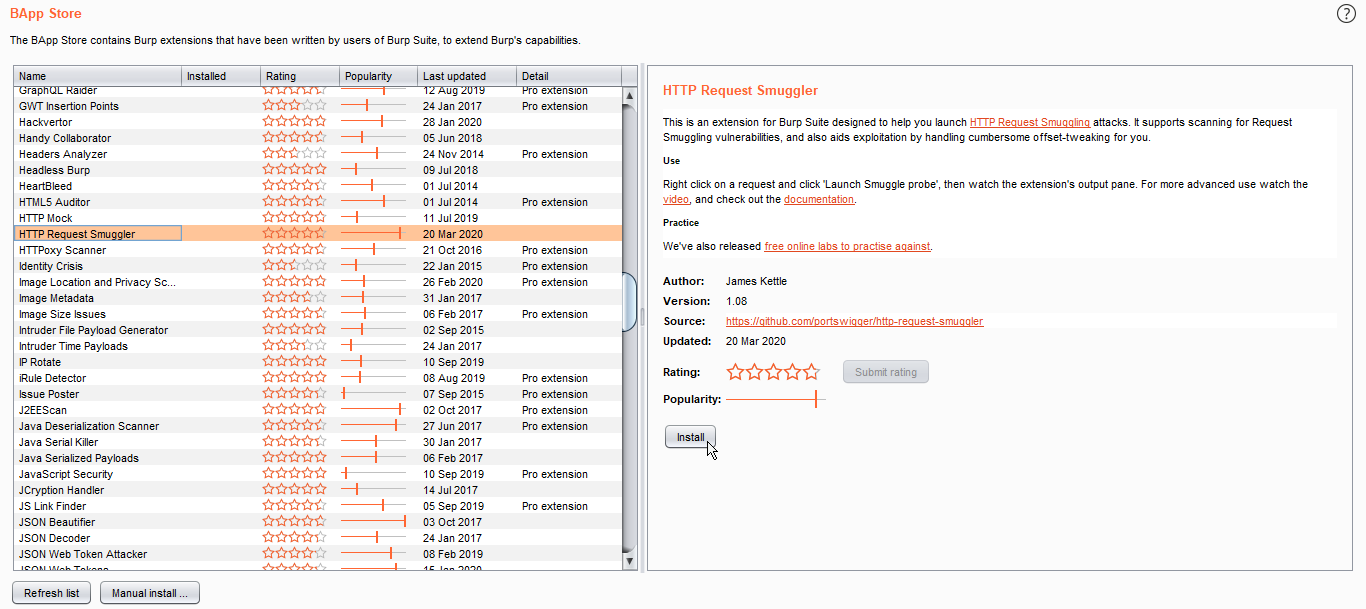
2. Navigate to the application and intercept the request. Right-click on the request and click on the Launch Smuggle probe.
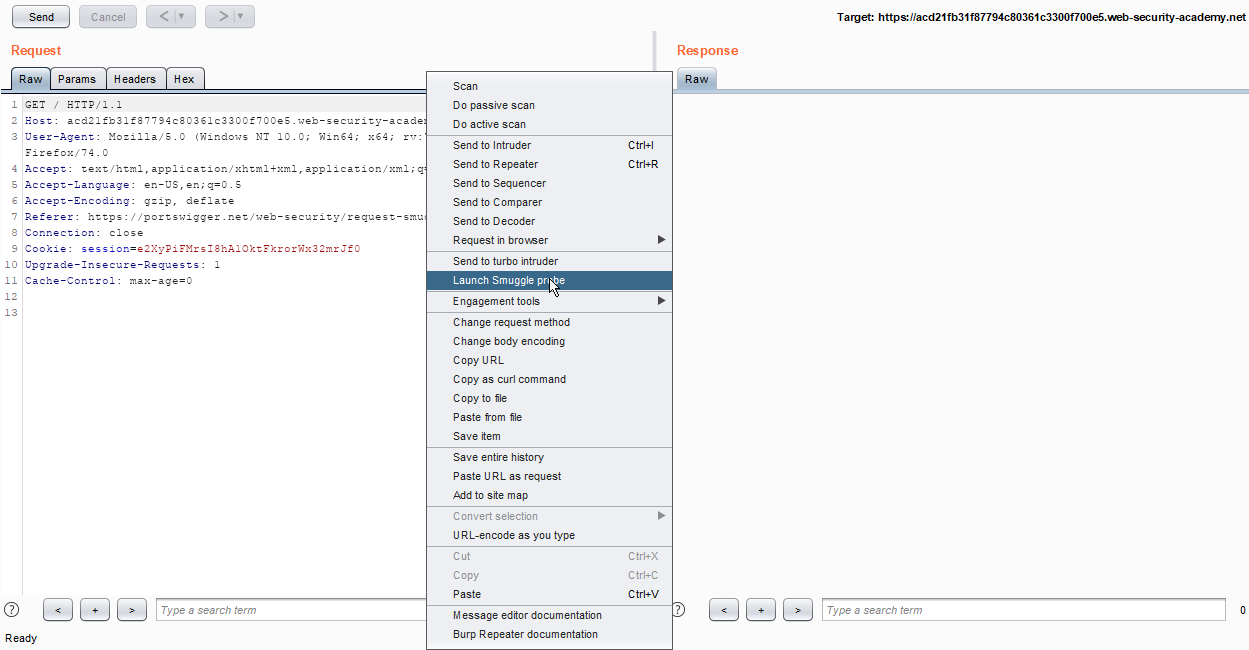
3. After some time, you can see vulnerability in the issue tab as shown in the below screenshot. Observe Request 2.
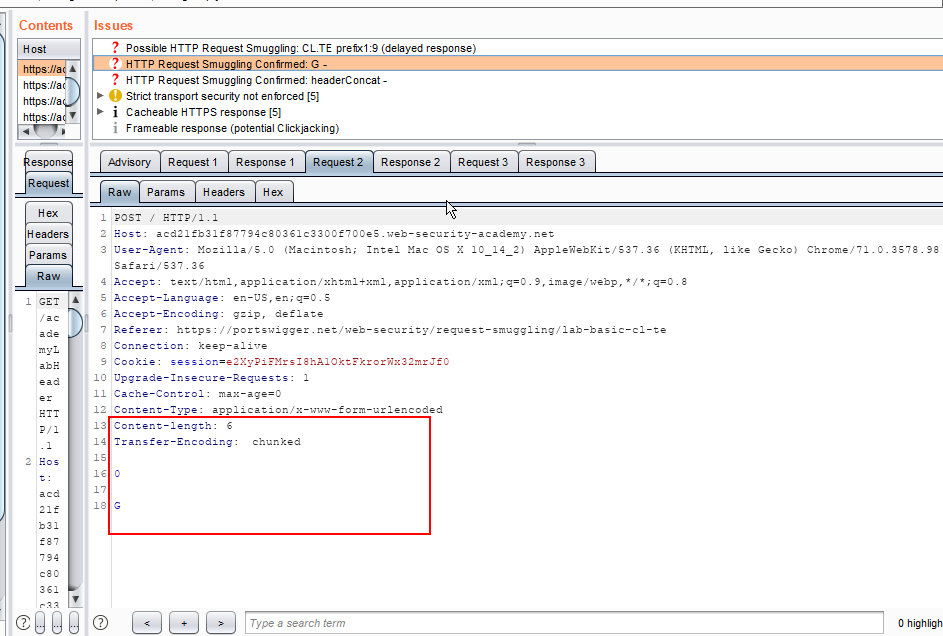
4. Observe the Response, we got the status 200 OK.
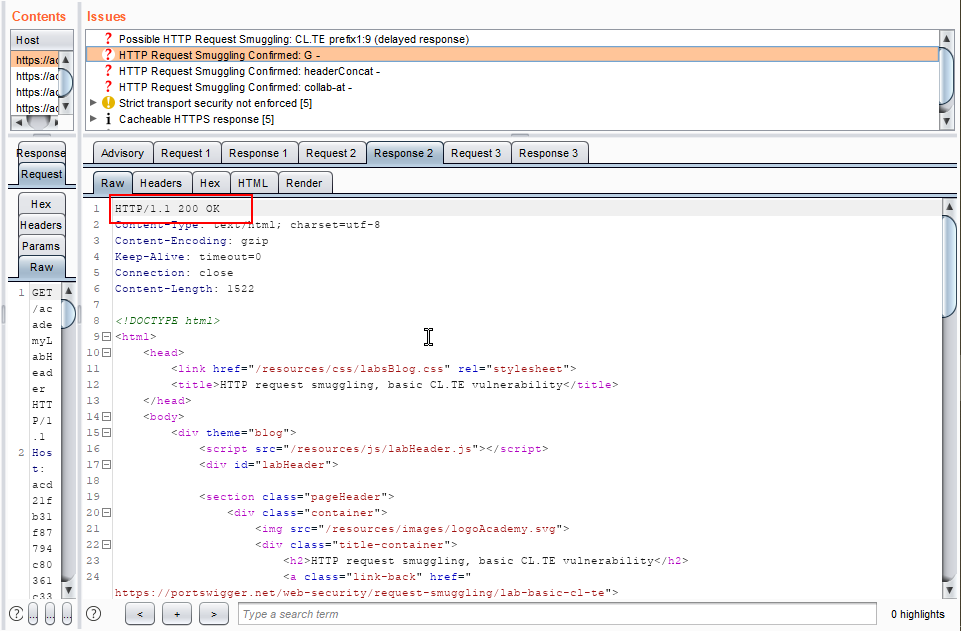
5. Observe Request 3 as shown in the below screenshot.
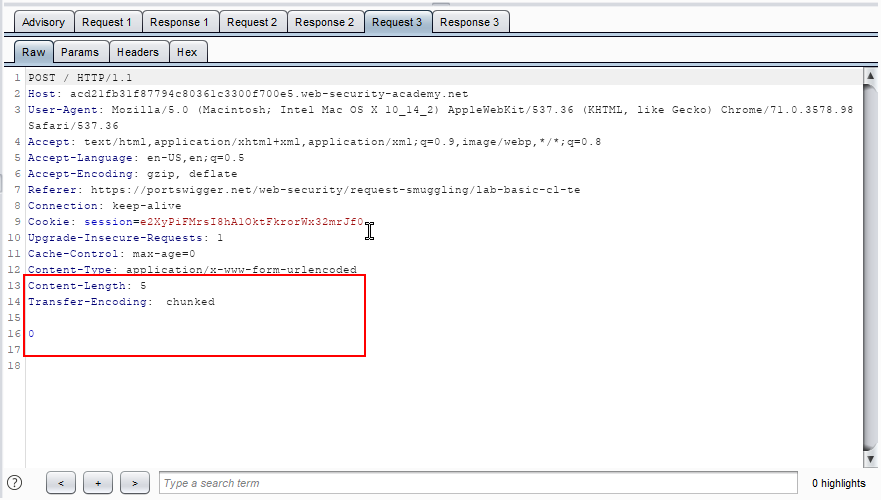
6. Observe Response 3, as shown in the below screenshot. We got some unusual responses from the server. It is vulnerable to HTTP smuggling attack.
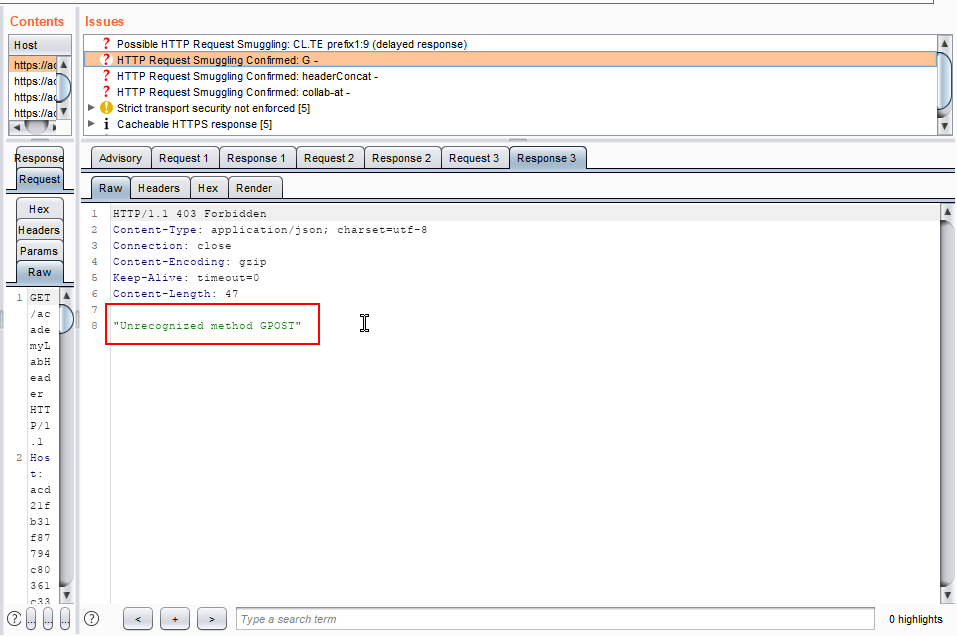
7. We can confirm this vulnerability by right-clicking on the vulnerable request. Select appropriate Smuggle attack, in our case it is CL TE smuggle attack.
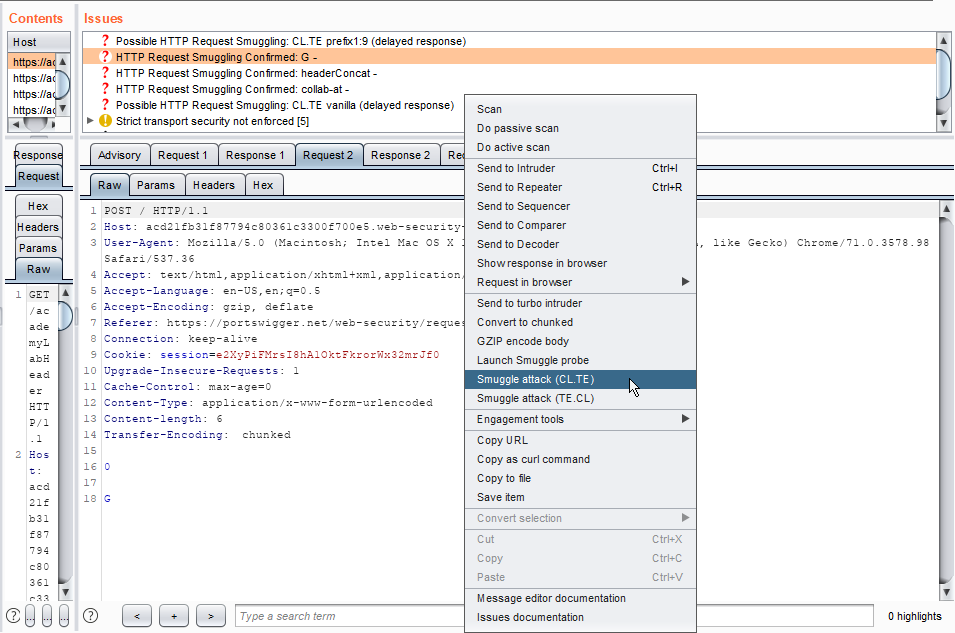
8. Click on the attack button.
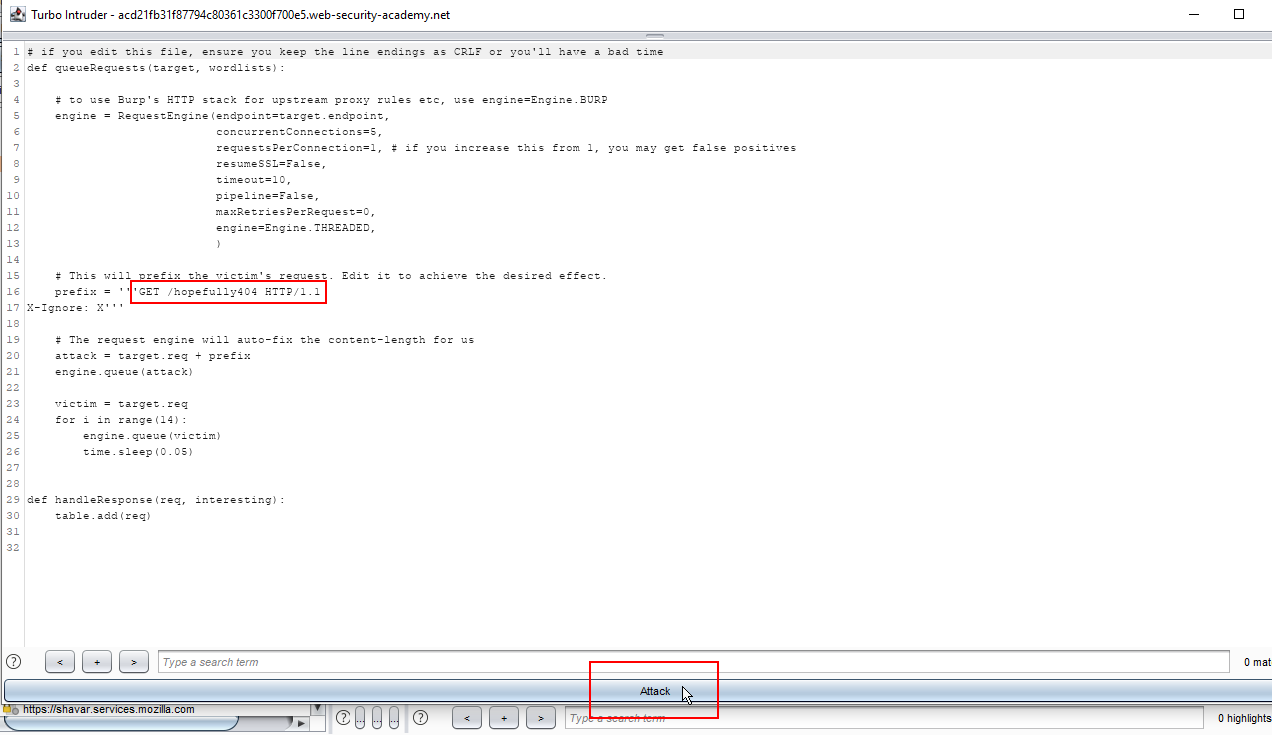
9. Observe the screenshot, We got an unusual response from the server. Hence the application is vulnerable to the HTTP smuggling attack.
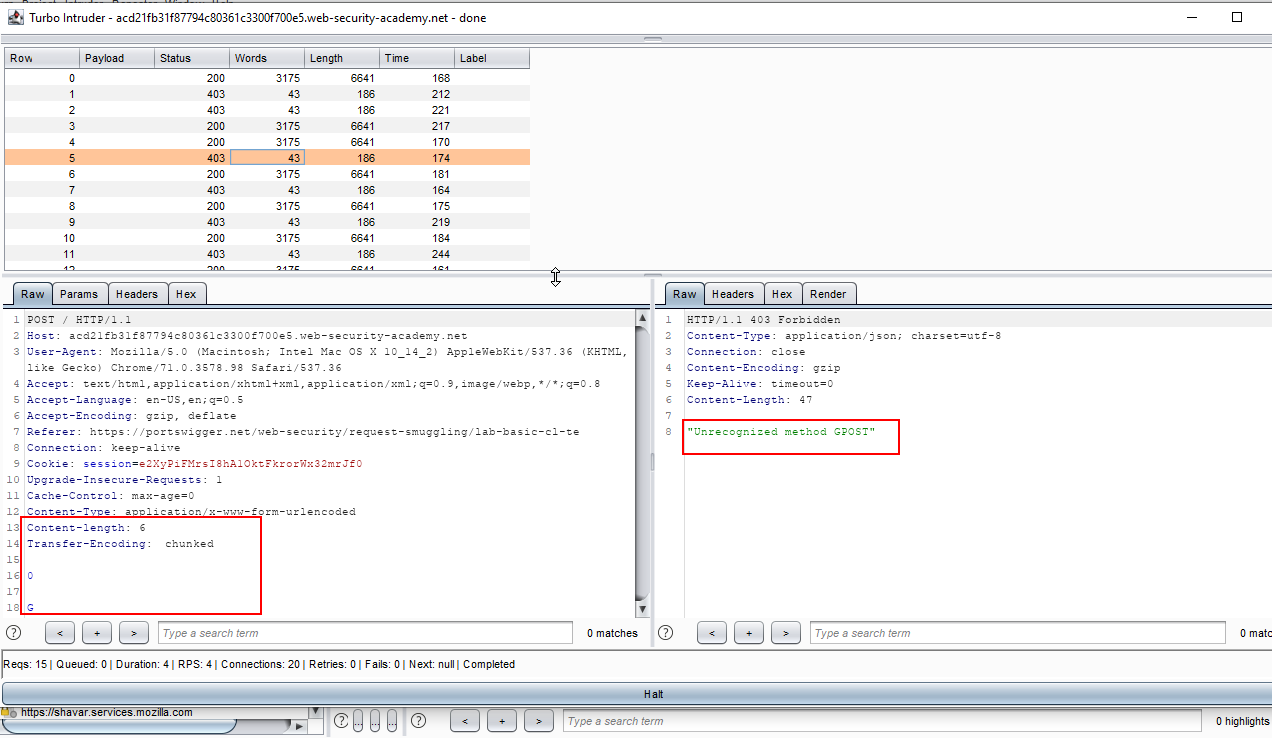
XSS Validator
- This extension is used for automation and validation of XSS vulnerabilities.
Source: https://github.com/portswigger/xss-validator
Let’s Begin Hacking!!
1. Navigate to the Burp extension tab and select XSS Validator and click on the install button.
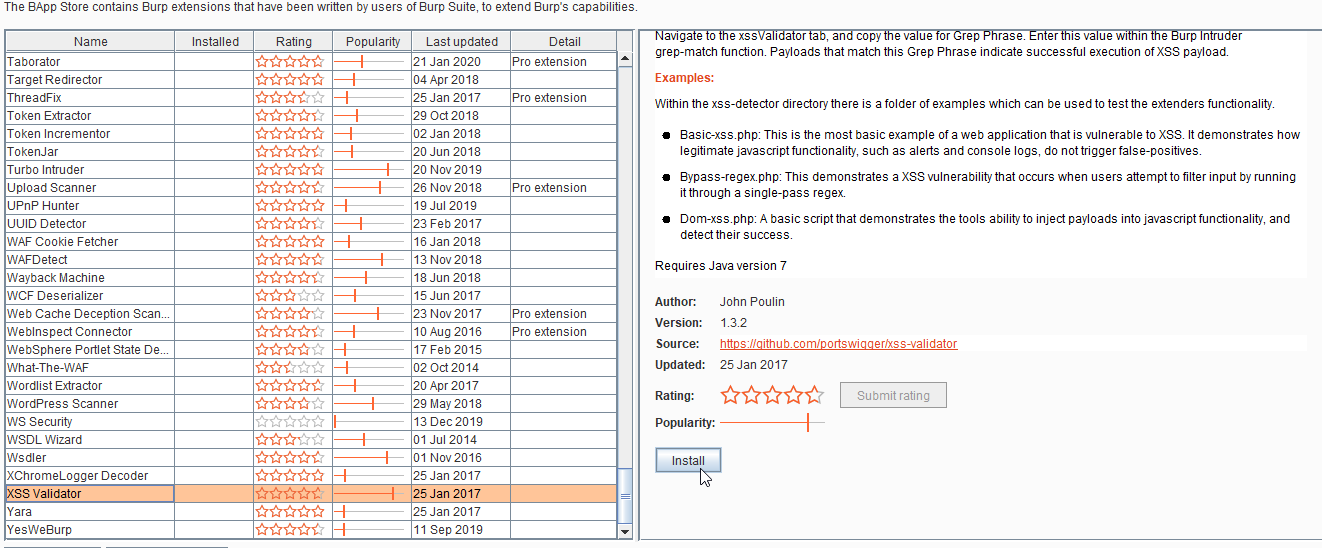
2. Navigate to DVWA application and search.
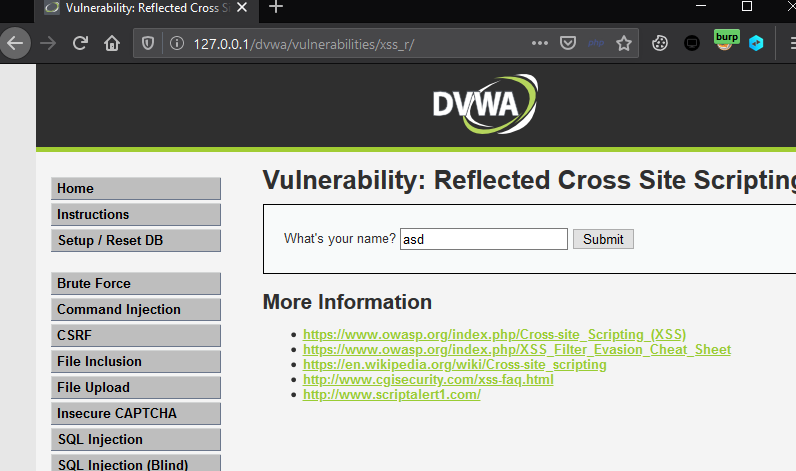
3. Intercept the request and send it to the intruder.
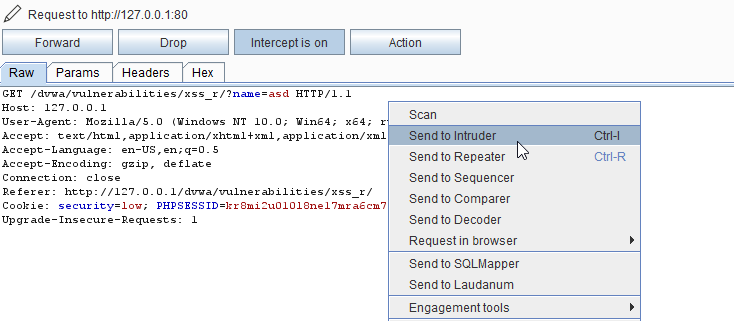
4. Select the value in which you want to add a script.
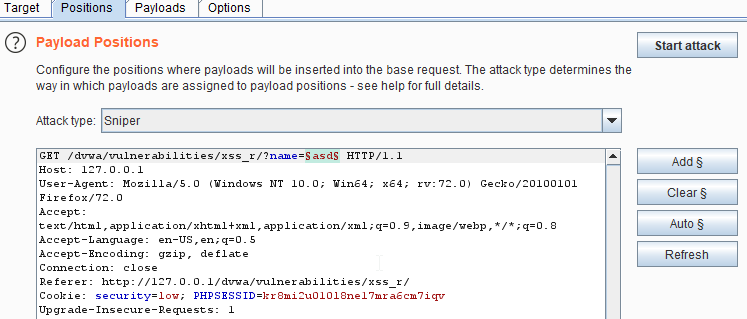
5. In Payload Sets, select Payload type as extension generated and in Payload Options, select the selected generator as extension i.e. XSS Validator.
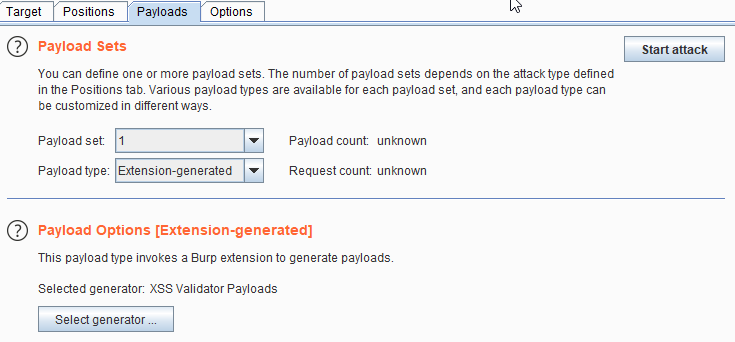
6. Copy the grep phrase from XSS Validator and add it in Grep-Match.
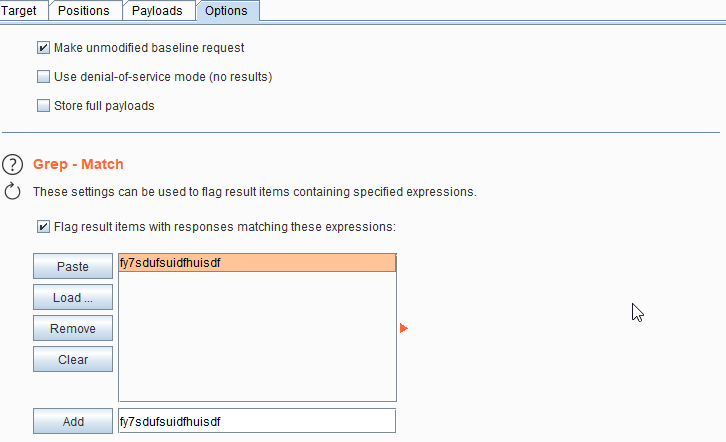
7. Start the attack. The tick once is the attack performed successfully.
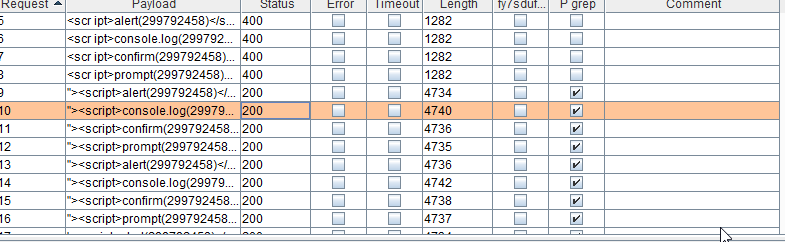
8. View response in the browser. Attack performed successfully!!.
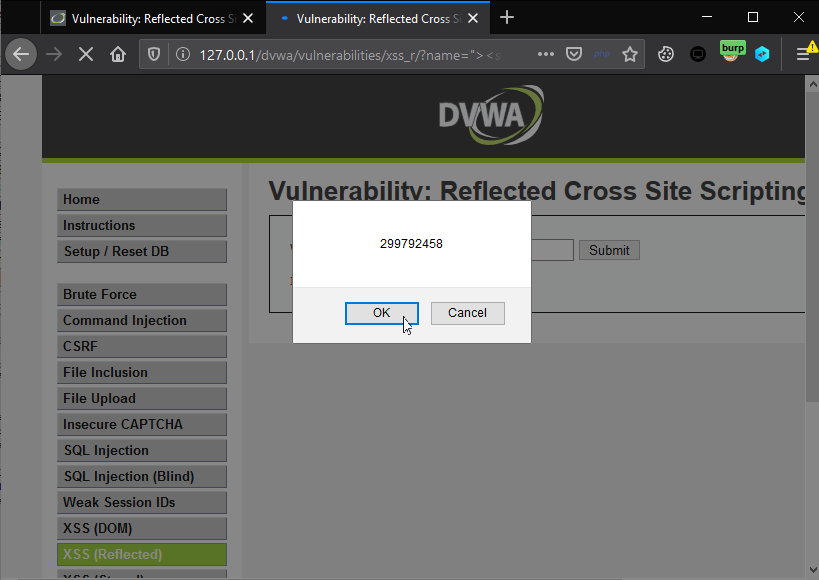
Notes
- This extension is used to make a note during penetration testing.
Source: https://github.com/portswigger/notes
Let’s Begin Hacking!!
1. Navigate to the Burp extension tab and select Notes and click on the install button.
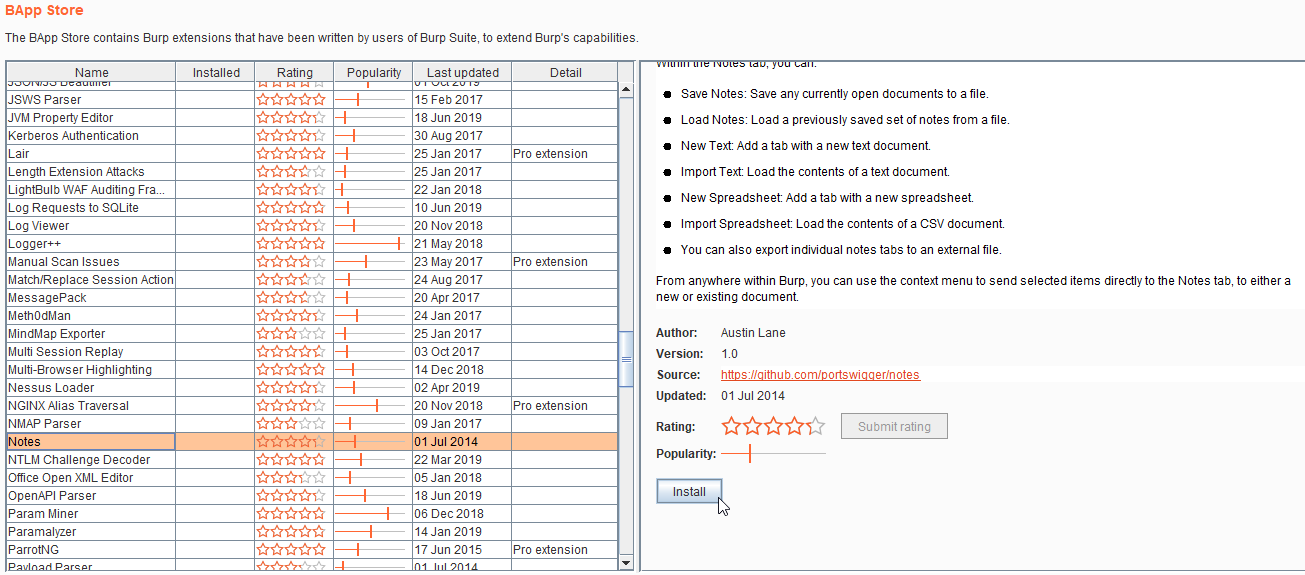
2. Add a new note and save it.
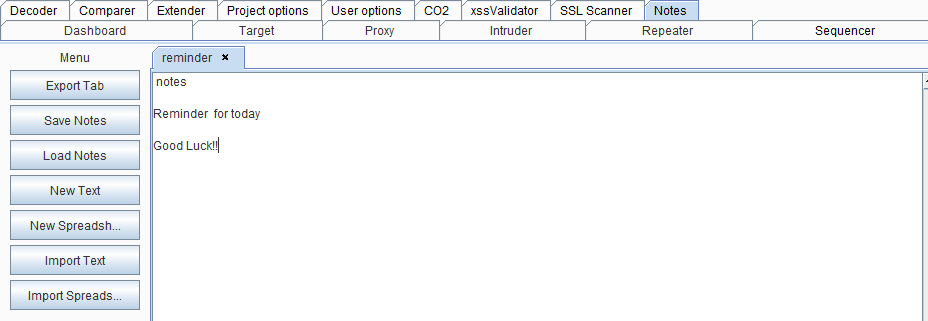
Retire.js
- This extension is used to find vulnerable JavaScript libraries.
Source: https://github.com/portswigger/retire-js
Let’s Begin Hacking!!
1. Navigate to the Burp extension tab and select Retire.js and click on the install button.
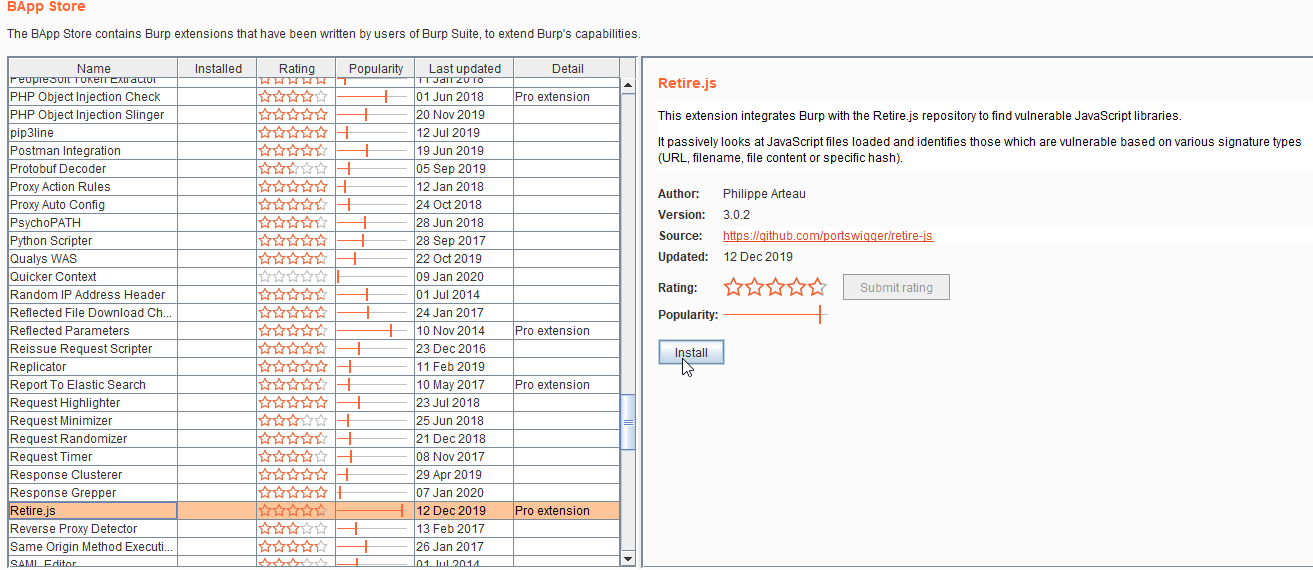
2. Vulnerable version is disclosed by Retire.js extension