DNS is the behind-the-scenes service that makes it possible to browse the web by converting human-friendly domain names into IP addresses that computers can understand. In this blog, we’ll dive into the basics of Domain Name System (DNS), how it works and why it’s important.
What is Domain Name System (DNS)?
DNS (Domain Name System) is a system that translates human-readable domain names, like www.example.com, into machine-readable IP addresses, such as 192.168.1.1, which computers use to identify and communicate with each other on the internet. Without DNS, we’d have to memorize IP addresses to access websites, making it difficult and inefficient for the average user.
DNS lookup works in a series of steps that take place almost instantaneously every time you access a website:
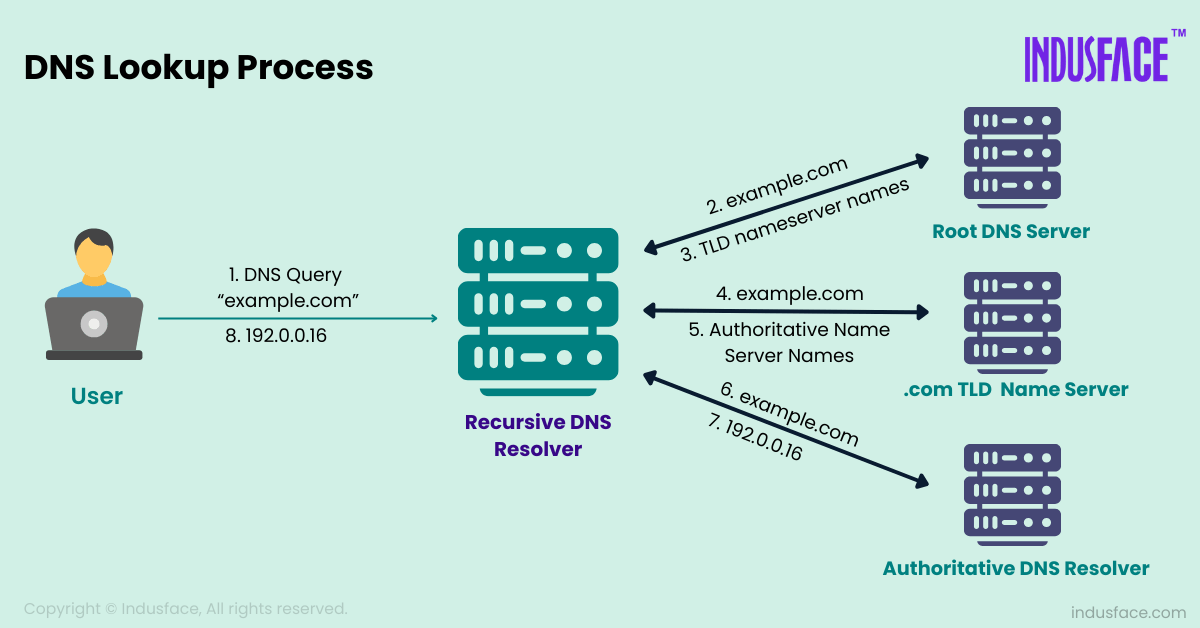
Key Components of DNS
- Domain Names: These are human-readable addresses like example.com.
- IP Addresses: The numerical label assigned to each device or server connected to the internet.
- DNS Servers: These are the backbone of DNS, handling the conversion of domain names to IP addresses.
What is DNS Server?
DNS (Domain Name System) server plays a crucial role in translating human-readable domain names into machine-friendly IP addresses, ensuring seamless communication between users and websites.
There are different types of DNS servers. Each type has a specific role in the DNS hierarchy, contributing to the overall process of domain name resolution.
Types of Domain Name System (DNS) Servers
Recursive DNS Resolver
The Recursive Resolver is the first server involved in the DNS query process. It acts as the middleman between the user’s device and the other DNS servers required to resolve a domain name.
Role in DNS Resolution:
- Client Interaction: When you enter a domain name (e.g. www.example.com) into your browser, the request is first sent to the recursive resolver. This is typically provided by your Internet Service Provider (ISP) or a public DNS resolver like Google’s Public DNS (8.8.8.8).
- Recursive Queries: The resolver doesn’t have the answer to the query stored. So, it performs recursive queries, contacting other DNS servers in the hierarchy (Root, TLD, and Authoritative) on behalf of the client to find the correct IP address for the domain.
- DNS Caching: To improve efficiency and reduce lookup times, the recursive resolver stores the results of DNS queries in a cache for a period of time. This allows future requests for the same domain to be resolved more quickly.
Root Name Server
The Root Name Server is the first step in translating a domain name into an IP address. It sits at the top of the DNS hierarchy and is the reference point for all domain name lookups.
Role in DNS Resolution:
- Directing Traffic: When a recursive resolver receives a DNS query, it first contacts one of the root servers. The root server doesn’t know the IP address of the requested domain, but it does know which Top-Level Domain (TLD) server (e.g., .com, .net, .org) should be queried next.
- TLD Referral: The root server responds by directing the recursive resolver to the appropriate TLD server based on the domain extension (e.g., example.com is referred to the .com TLD server).
There are 13 root name servers worldwide, managed by organizations such as ICANN (Internet Corporation for Assigned Names and Numbers).
Each of these root servers is highly redundant, with many physical locations across the globe to ensure reliability and availability.
TLD Name Server
A TLD (Top-Level Domain) name server is a DNS server responsible for maintaining and providing information about domain names within a specific top-level domain, such as .com, .org, or .net.
For example, if you’re looking for www.example.com, the TLD name server for “.com” helps locate the authoritative DNS server that holds the DNS records for “example.com.” TLD servers are a crucial step in the DNS resolution process, ensuring that the query is routed correctly.
Role in DNS Resolution:
- TLD-Specific Queries: Once the recursive resolver has been referred to the TLD server by the root server, it queries the TLD server for the IP address of the authoritative DNS server that holds the specific domain name’s records.
- Maintaining Domain Directories: TLD servers contain the directory for domains within a specific TLD, listing which authoritative name servers should be contacted to resolve a specific domain.
Types of TLDs:
- Generic TLDs (gTLDs): Common extensions like .com, .net, .org.
- Country-Code TLDs (ccTLDs): Country-specific extensions like .us (United States), .uk (United Kingdom), .jp (Japan).
- Sponsored TLDs (sTLDs): Sponsored by specific communities or organizations, such as .edu for educational institutions or .gov for government organizations.
Authoritative Name Server
The Authoritative Name Server holds the DNS records that provide the final answer to the DNS query. It is the last stop in the DNS lookup process, containing information about a specific domain, such as the corresponding IP address for that domain.
Role in DNS Resolution:
- Answering DNS Queries: Once the recursive resolver reaches the authoritative name server, it receives the IP address (or other DNS records, such as MX or CNAME) for the requested domain name.
- Hosting Zone Files: The authoritative server hosts “zone files,” which include DNS records like:
- A Records: Link domain names to IP addresses, enabling access to websites.
- CNAME Records: Allow one domain to point to another, creating aliases.
- MX Records: Specify mail servers responsible for receiving emails for a domain.
- NS Records: Indicate which DNS servers are authoritative for the domain.
Check out the DNS Records blog to understand each records in detail.
- Final Resolution: After the authoritative server provides the IP address, the recursive resolver returns this information to the user’s browser, which can then connect to the web server and load the website.
Example:
For the domain www.example.com, the authoritative name server has the actual IP address (e.g., 192.0.0.16) and sends this information back to the recursive resolver.
Types of Authoritative Name Servers:
- Primary (Master) Name Server: This server contains the original zone files and can be directly updated with DNS records.
- Secondary (Slave) Name Server: These servers receive copies of the zone files from the primary server and serve as backups to ensure high availability and redundancy.
DNS Caching and its Impact
DNS servers often cache the results of previous queries to improve efficiency. For example, if you visit www.example.com, the recursive resolver will store the IP address in its cache for a specified period, determined by the Time-to-Live (TTL) value of the DNS record. During this period, any subsequent queries for www.example.com will be resolved from the cache, reducing the time it takes to access the website.
Benefits of DNS Caching
- Improves Response Time: Cached records allow for quicker responses to repeated queries.
- Reduces Load on DNS Servers: By serving cached responses, the load on DNS servers is minimized.
- Network Efficiency: Caching reduces the number of external DNS lookups, optimizing network performance
Importance of DNS in Internet Usage
DNS is critical to the functioning of the internet. Here’s why:
- Simplifies Web Navigation: DNS allows users to access websites using easy-to-remember domain names instead of complex IP addresses. It simplifies the way we interact with the web.
- Scalability: The hierarchical structure of DNS makes it highly scalable, supporting billions of internet-connected devices worldwide.
- Fault Tolerance: DNS is designed with fault tolerance in mind, using multiple DNS servers in a distributed network to ensure that if one server fails, others can take over.
- Caching for Efficiency: DNS relies on caching to speed up the resolution process. Once a domain is resolved, the answer is stored locally on your device or at your ISP to ensure faster responses in the future.
DNS Security
While DNS is a fundamental component of internet infrastructure, it is vulnerable to various attacks that can disrupt services or lead to data breaches.
DNS vulnerabilities pose significant risks to internet security, as the Domain Name System is crucial for translating human-friendly domain names into machine-readable IP addresses. Common vulnerabilities include DNS spoofing, which redirects users to malicious sites, and DDoS attacks that overwhelm DNS servers, causing service disruptions.
To combat these threats, implementing DNS security measures such as DNSSEC enhances the integrity of DNS responses, while using secure DNS resolvers encrypts queries to protect against eavesdropping. Regular monitoring, limiting zone transfers, and educating users about phishing risks further strengthen DNS security, ensuring a safer online environment.


